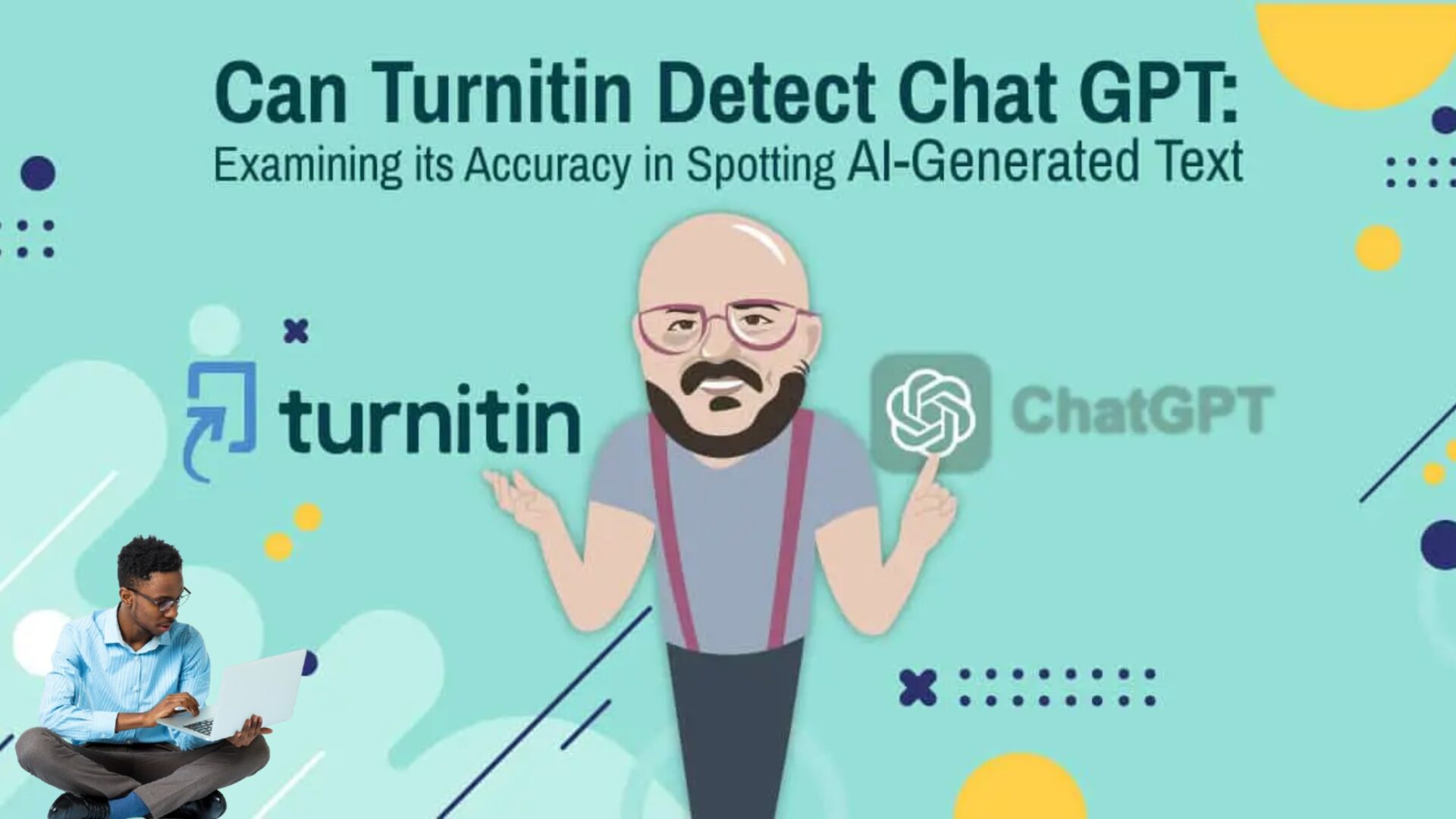Key Takeaways
Adobe has just released AI-powered features for Photoshop and Illustrator, supercharging creative workflows and productivity. With Firefly AI now integrated into Adobe’s flagship design apps, you can tap into the power of artificial intelligence to accelerate your creative process.
As the demand for AI-assisted design tools grows, Adobe is at the forefront of this trend. According to a recent survey, 68
Firefly AI is a generative AI model that has been trained on Adobe’s vast library of creative assets, including images, fonts, and 3D models. This allows it to generate high-quality, original content that can be seamlessly integrated into workflows. With the latest release of Photoshop and Illustrator, Adobe is taking this technology to the next level, empowering designers to work faster and more efficiently than ever before.
Evangelist @PaulTrani as he explores Adobe Illustrator’s newest feature, Generative Shape Fill (beta). With this feature you can create a variety of vector images with a simple shape and prompt, making brainstorming a freer and easier process.
Key Features in Illustrator
Illustrator’s latest release brings a host of AI-powered features that will change the way you design. The standout addition is Generative Shape Fill, which lets you create complex, unique patterns and shapes with just a few clicks. Simply describe what you want, and Illustrator will generate a custom design based on your prompt. It’s like having a design assistant right inside the app.
The new Dimension Tool and Mockup features are game-changers for workflow efficiency. With Dimension Tool, you can quickly add depth and perspective to your designs, creating realistic 3D effects without leaving Illustrator. With Mockup, you can see how your designs will look on real-world products, from t-shirts to coffee mugs, saving you time and effort in the prototyping process.

Text to Pattern is another exciting addition that turns your text into stunning, editable patterns. Just type in your desired text, and Illustrator will generate a pattern that you can customize to your liking. And with the new Contextual Taskbar, all the tools you need are always at your fingertips, adapting to your current task and streamlining your workflow.
These AI-powered features are set to revolutionize the way designers work, freeing up time for creativity and experimentation. Whether you’re a seasoned pro or just starting out, Illustrator’s latest release has something to offer, making the design process faster, easier, and more fun than ever before.
Photoshop Enhancements
The latest Photoshop release also brings AI-powered features that will change the way you edit and create. The new Selection Brush Tool allows you to make precise selections with ease. No more struggling with complex selections – this tool simplifies the process and saves you time.

Another major update is the general availability of Generate Image. You can now create unique images from text prompts, similar to popular AI tools like DALL-E and Midjourney. This opens up a world of possibilities for your designs, letting you quickly generate assets and explore creative ideas.
The Adjustment Brush Tool also gets an upgrade, giving you more control over your edits. Make precise adjustments to specific areas of your image without affecting the rest of the composition. This tool is perfect for fine-tuning your designs and achieving the exact look you want.
Photoshop also includes performance enhancement tools that speed up your workflow. These optimizations ensure that you can work efficiently, even with complex projects. Spend less time waiting and more time creating with these productivity-boosting features.
Source: Adobe