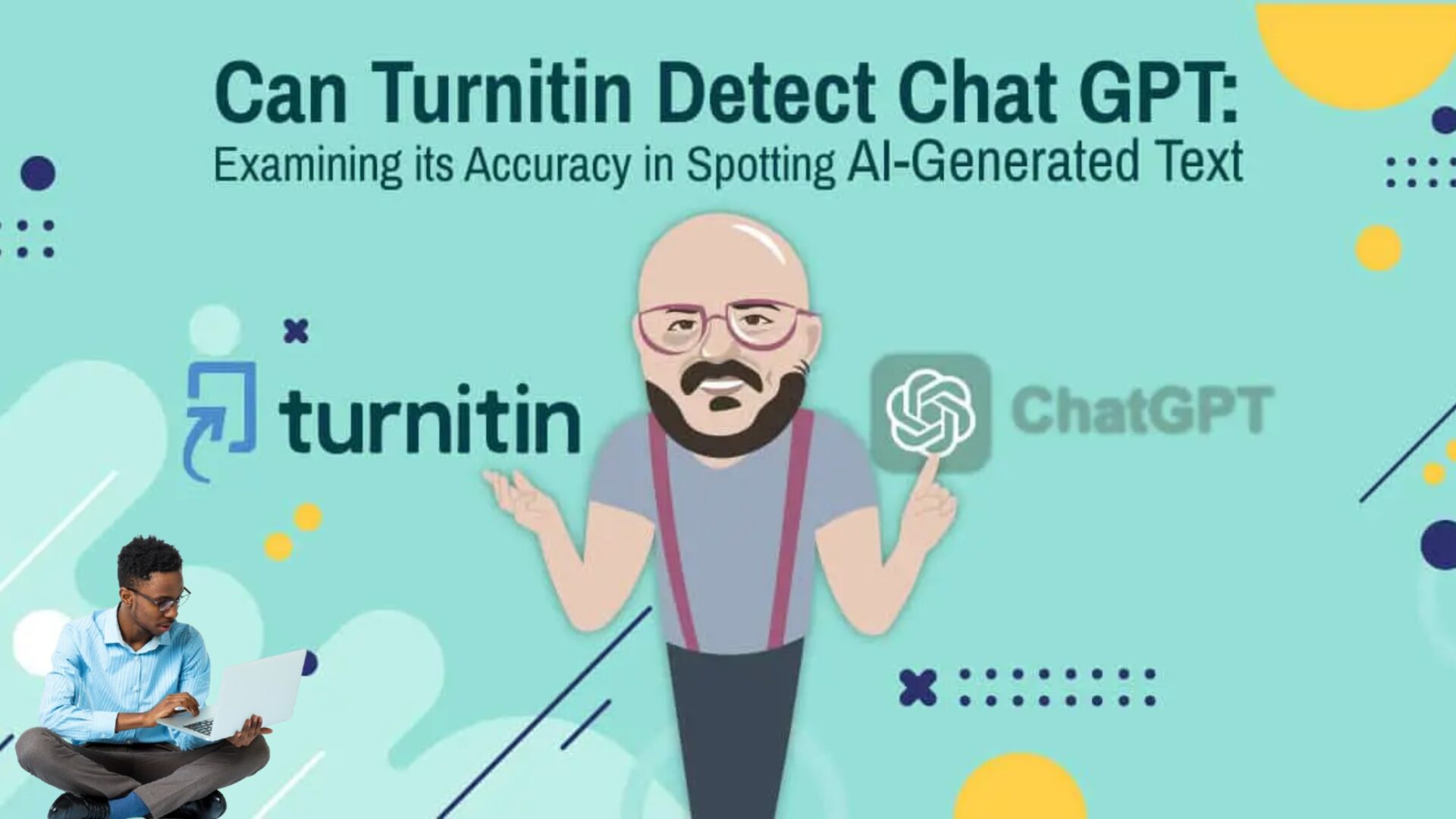-
What Is Computer Vision?
-
How Does AI Computer Vision Work?
-
Applications of Computer Vision
-
Computer Vision for Enterprise Digital Transformation
-
Future Of Computer Vision
Humans have rarely given regard to the extraordinary gift that sight is; the human eye that captures reality.
The visual signals from the image hit the retina, which sends data through the optic nerve to the brain.
The brain analyzes the image, matches it with the data stored from past experiences to identify it, and tells you how to react to the situation.
All of this happens in a jiffy without you even knowing that anything has happened.
Today, this technique has been recreated by humans using Artificial Intelligence, neural networks, machine learning, and deep learning. We can see several computer systems analyzing and perceiving images in a blink.
This is what computer vision does. It reads an image, extracts information from it, and perceives it. Today, companies are also using computer vision to supercharge their digital products into reading and analyzing images.
What Is Computer Vision?
Computer vision, going by its literal term, would mean the vision of computers or the ability of computers to see. In Wikipedia, computer vision is an “interdisciplinary scientific field that deals with how computers can gain high-level understanding from digital images or videos.”
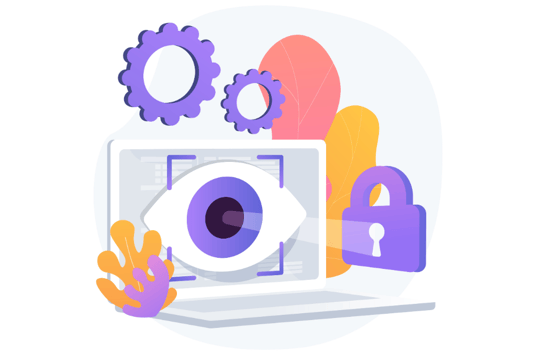
Powered by Artificial Intelligence, computer vision processes images and analyzes them in the same way that human vision does. It analyzes images to identify the meaning and context and give a relevant response. With this science, the dedicated developers seek to make the computers understand digital visuals, be it a single image or image sequence, and extract the information that could be useful. It utilizes an array of algorithms and theoretical derivations to ensure the computers capture every single nuance or visual element present in the image.
Humans can see a picture, differentiate one thing from the other, and make smart and informed decisions. Similarly, computer vision empowers machines and software products developed today to see things and automatically make smart decisions.
History Of Computer Vision: How It Came Into Being
It was early in the 1950s and the 1960s when tech geeks at universities pioneering Artificial Intelligence had the urge to make robots smarter and endow them with intelligent behavior. The father of Computer Vision, Larry Roberts, talked about the possibility of extracting 3D geometrical information from 2D visuals. Later, the earliest neural networks were used by computer systems for low-level detection, like detecting the edges and identifying their shapes for automatic categorization. Around the mid-1960s, scientists believed they could give their computers better vision if they attached a camera and got it to describe things they could see.
In the late 1970s, David Marr of MIT gave computer vision a new approach to scene understanding. Algorithms for image processing were applied to 2D images, and ‘primal sketches’ were obtained. These were used to get 2.5D sketches, and later with high-level detection, 3D models were created of the scenes.
Today, there is less to no requirement to create a 3D image of a 2D image, rather computer systems are used for understanding the setting of the image or series of images or ‘feature-based object recognition’. Artificial ‘neural networks’ are working in an advanced manner to outperform humans in processing images and detecting anomalies or classifying objects.
The Rising Need For Computer To “See”
As humans, we can quickly perceive images from our surroundings and make decisions. So, why was it required for computers to “see” like humans?
Well, it all started when Ray Kurzweil invented the machine that could quickly analyze the text written on a sheet of paper and flawlessly read the same text out to visually impaired people. Answering the question, he had said,
“We didn’t have the ubiquitous scanners or text-to-speech synthesizers that we do today, so we had to create these technologies as well. By the end of 1975, we put together these three new technologies we had invented – Omni-font OCR, CCD (Charge Coupled Device) flat-bed scanners, and text-to-speech synthesis to create the first print-to-speech reading machine for the blind. The Kurzweil Reading Machine (KRM) could read ordinary books, magazines, and other printed documents out loud so that a blind person could read anything he wanted.”
As technology advanced, his innovation using Kurzweil scanning and Optical Character Recognition (OCR) technology got bigger and better. Reading text by computers was not just limited to one writing form, language, or style.
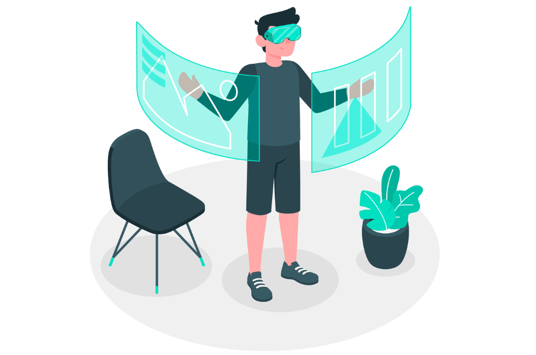
It could read and analyze texts from languages and writing styles from all over the world. We don’t see OCR technology in use nowadays, but it certainly serves as the perfect example of the question- “why do computers need to see.”
And that’s not all. The images captured by the computer and machines are now being scanned to offer a more wholesome value. It is required to process images and create an appropriate response and automate different operations.
How Does AI Computer Vision Work?
Our brain uses past experiences with the images as context to categorize different objects and differentiate them from the other. Unfortunately, machines cannot do not have that experience with objects naturally.
This is where Deep Learning, or in computers’ case, Convolutional Neural Networks, comes into action. It breaks down each image into small matrixes of pixels and adds different mathematical objects into them so they can be easily read and analyzed for pattern detection. These neural networks start by roughly identifying edges and shapes and then move on to a more in-depth image identification like surface, layers, depth, etc. Piecing together this information, machines identify the discontinuities or similarities and start recognizing them as precise objects.
Here is a more detailed description of how computers vision works:
- The world is three-dimensional, but the CV systems do not see the world as 3D. Rather, it creates two-dimensional representations of each of the 3D objects that it sees. These representations are in matrix form and have arrays filled with numbers representing different parts of the image.
- Each numeric pixel value of the image defines a specific feature of the image. Led and monitored by humans, this step in the process is known as feature engineering. With advancements in technology, now deep learning can be utilized to automate this process as well.
- The Computer Vision system needs to know each image before it is exposed to the real world, where there are thousands of images flashing each second. So, in the next step, the CV systems are fed with vast datasets of hundreds and thousands of images of all types of objects it might come across- ranging from animals and birds and leaves to the minutest of elements in a software system it is bound to overlook.
- Suppose the CV systems are to be used in some specific domain or niche like the automobile industry. In that case, they are fed with images of automobiles, parts, engines, etc., of both a perfectly working or brand new vehicle, a worn-out vehicle, and a complete trash one.
- Once the CV systems have analyzed the pixel units of the image numeric matrices, it uses various filters (mathematical operations) and neural networks to compute what exactly the image contains.
- These estimates of the image are then fed back and forth in the neural network many times to refine the forecast. After continuous processing of the image pixel matrixes, the CV systems can finally conclude what the image might likely contain.
Applications Of Computer Vision
Knowingly or unknowingly, we all use computer vision in our everyday lives. Computer vision largely affects our lives, from facial recognition on our smartphones to unlocking the screen or the AR/VR gear we use to see the world around us from a different angle. And this is expected to grow exponentially with the entry into the metaverse.
However, when it comes to software applications, there are
Here are some of the common industries and sectors where you can commonly see the application of computer vision are:
-
Detecting Anomalies
Computer vision has the power to detect all types of anomalies. The system can be trained on patterns and can identify anything that doesn’t fall within its purview. Computer vision can detect images, optical characters, and other digital graphics to analyze any deviations from existing color, alignment, steps, process, etc., to help detect anomalies.
-
Process Discovery
Another important application of computer vision is in discovering a process for other digital transformation efforts. It can scan the screens and identify the variations, nuances, repetitions, and other things to identify opportunities for improvement, automation, or AI intervention.
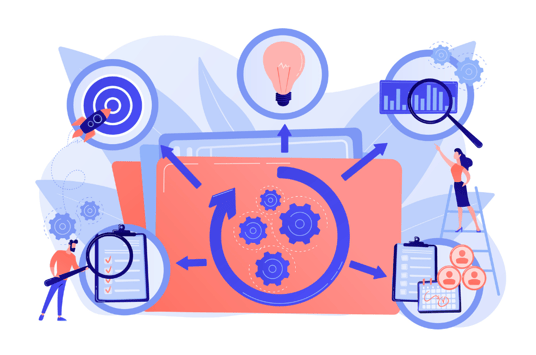
-
Analyzing Images & Videos
A number of AI and data analytics tools are available to analyze text, patterns, and other things. However, they cannot read what’s shown in a graphic. That’s where computer vision shines. It can analyze images and videos to determine any type of spatial and temporal events, crucial information, and much more to extract data and share valuable, actionable insights.
-
Biometrics Recognition
Whether it is attendance tracking, authentication, people scanning, or other applications, software applications can be trained to recognize biometrics and point out deviations from regular. It can capture biometrics like fingerprints, iris, faces, voices, and more to recognize and store data as well as analyze it from pre-set data models.
-
Continuous Monitoring
Computer vision can be integrated into devices to continuously monitor different processes, workflows, human work, and other things. One can monitor employees and patients as well. This can offer real-time insights and provide continuous learning and improvement opportunities.
-
Optical Character Recognition
A simple yet crucial application of computer vision is in optical character recognition or OCR. This can be added in all types of software where extraction of information from documents is required. Be it from written text, text in pdf or images, bills, invoices, or scanned documents, the application of computer vision from OCR helps fetch data crucial data, eliminate errors, and offer information analysis.
-
Improved Accuracy
Computer vision can assist organizations in improving the accuracy of the information and the insights they extract from their data. Any type of manual processing is prone to errors. With computer vision, there are almost no chances of errors or missed information, thus leading to higher accuracy in the information.
Computer Vision In Healthcare
One of the most crucial uses of computer vision is witnessed in the realm of healthcare. As artificial intelligence in healthcare is revolutionizing the industry, computer vision is also bringing in loads of opportunities for physicians and healthcare institutons to provide better care and patient experience. One can use this technology, combined with data analytics and artificial intelligence, to offer better care, early detection, and accurate diagnosis.
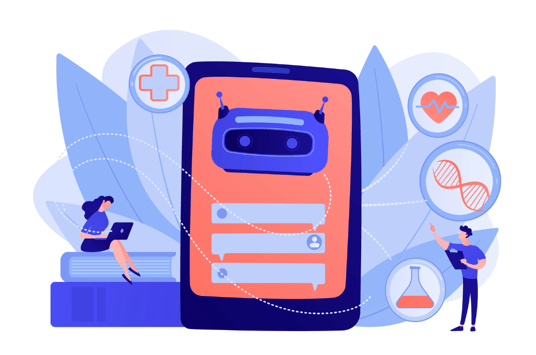
- Disease Diagnosis: Using computer vision to assess reports like MRI, X-Rays, and more to diagnose diseases.
- MRI & X-Ray Analysis: Computer Vision can offer an accurate analysis from MRI and X-Ray scans and point out any variations to simplify diagnosis for physicians. One get healthcare software development thats embedded with CV capabilities to
- Medical Imaging: Computer vision can be used to identify any abnormalities, issues, or injuries in the human body and detect diseases like cancer, tumor, stroke, etc., early on.
- Health Monitoring: For patients in recovery, computer vision can help in monitoring their health continuously and alert physicians in case of any issue.
Computer Vision In Business
When it comes to enterprise business, there are different ways in which CV technology can be used to speed up, automate, and simplify a number of operations and processes. Here are some of the common use cases of computer vision in business.
- Ensuring Productivity: Computer vision in different devices can be installed for employees to track their productivity and assess what issues they are facing and whether they are being productive in their work.
- Discovering Areas of Improvement: Every business looks to streamline and speed up its internal process. Computer vision can analyze and offer insights into areas of improvement and scope for automation.
- Attendance Tracking: Another use case of computer vision in business and enterprise that’s gaining fast popularity is for tracking the attendance of employees.
Computer Vision In eCommerce
Improving the overall customer experience while shopping at your eCommerce store and the user experience is crucial for the smooth sailing of any business. Computer vision technology can be embedded during the eCommerce development phase to improve the overall working and experience of the online store.
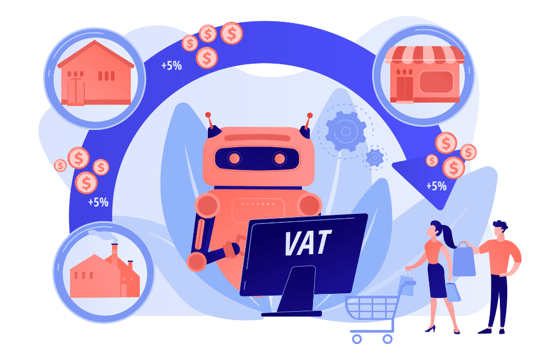
- Scanning Virtual Warehouse: Features in the eCommerce app can scan the virtual warehouse to find mistakes or missing items in inventory and alert the humans.
- Virtual Salesperson: With NLP and AR paving their way to disrupt each market, having a virtual salesperson for eCommerce stores wouldn’t be a far-sighted dream.
- Visual Product Search: Computer vision can also assist users visiting the eCommerce store to upload their pictures, and the CV technology can analyze it to recommend the perfect products.
Computer Vision In FinTech
FinTech is one industry where biometrics, scanning, and many other applications of computer vision are visible. And the use cases of computer vision in FInTech would keep escalating. There are many applications, and some are listed below:
- KYC Verification: With online fraud and imposters rising, KYC has become crucial for FinTech firms. Computer vision can assist in automating the KYC process through video calls, and photo verification.
- Banking Security: Biometric verification is a very crucial aspect of computer vision that can be used extensively to ensure banking security.
- Imaging & Analysis: For several insurance purposes or claim processing, computer vision can be used for image analysis, and mixed with intelligence capabilities, it can also offer better insights.
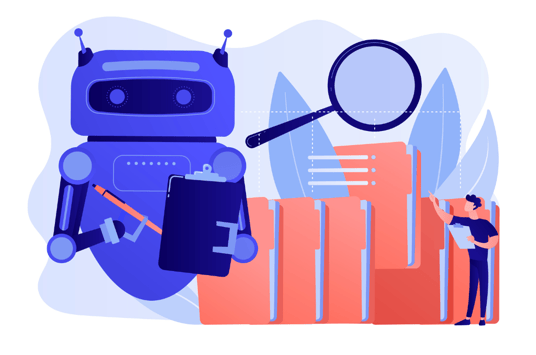
Other Common Applications & Use Cases of Computer Vision
Apart from those in applications and AI products, there are several other use cases of computer vision that are visible in our everyday life. These can be in the manufacturing industry, automotive industry, retail, marketing, and much more.
- Home Security: Several security cameras have computer vision software to differentiate from humans, vehicles, animals, etc., and even identify the faces of humans and known ones and send out an alert if any stranger approaches.
- Facial Recognition: Several mobile and web applications are using facial recognition to scan through human retinas to allow access.
- Retail: Amazon Go is one of the most popular examples of the retail industry using computer vision. Individuals open their mobile apps before entering the store. The computers in these physical stores are laced with CV software that recognizes the faces of individuals and sends them an automatic bill on their Amazon account.
- Social Media: Many social media platforms like Facebook have an alt text reader that scans the image’s alt text for visually-impaired people and narrates the description while scrolling.
- Autonomous vehicles: Level 4 and level 5 vehicles would have computer vision technology to make the machines safely drive cars without any human intervention.
- Assistive devices: Using Optical Character Recognition, many new assistive devices have come to the fore to assist visually impaired people in processing information.
- License plate recognition: The traffic and transport sector of many countries uses computer vision for license plate recognition and processing the details of the vehicle’s owner from the image.
- Situational awareness: By visualizing a wide variety of objects in the surrounding, like buildings, aircraft, vehicles, etc., CV systems can even provide situational awareness regarding any threat.
- Radiotherapy treatment: Technologies like Microsoft Inner Eye can help prepare for radiotherapy. It can analyze the dimensions and size of the tumor to direct the radiation there and prevent other organs from its exposure.
- Healthcare applications: Healthcare is undergoing a digital transformation. In several medical processes like MRI, X-Ray, CT-Scans, ultrasound, etc., computer vision can help speed up the analysis of images for detecting medical issues. It can help quickly diagnose the disease to save time, which can be lifesaving in many situations.
- Manufacturing: The manufacturing industry regularly uses computer vision technology to monitor any type of product wear and tear during movement. It can reduce the maintenance cost by sending out a quick alert for any damage and preventing it from going extreme.
- Process mining: Knowing the process in its true sense is imperative for any business, and process mining is one of the most effective ways to do so. Most process mining software and systems use computer vision to create true process maps by reading the traces of human-digital interaction with the systems. With computer vision as the visual system and machine learning and neural nets as the brain, process mining would certainly act as a precursor to digital transformation. Computer vision can act as the core to help you successfully launch your process discovery initiative.
Computer Vision For Enterprise Digital Transformation
From being a tool for Optical Character Recognition to making written text audible for visually-impaired people, computer vision has come a long way. Today, computer vision is aiding large-scale enterprises in their digital transformation journey. Big names like Amazon, eBay, Tesla, Waymo, and many more are using the advanced visionary power of computer vision software to speed up, simplify, and streamline their automation task.
Enterprises have large chunks of data stored in their information systems in the form of images or videos. However, all of this is just unstructured data that could easily be classified as useless if viable technology like computer vision is not put to use.
Computer vision technology can process data, analyze it, and solve various challenges enterprises face today. Even a global report by Forrester says, “Computer vision solutions give enterprises unprecedented intelligence.”
It taps into the untouched data of human-machine interaction and shows how employees work in the process. It can tell any suboptimal behavior pattern or the bottleneck in a process that makes the process lengthier. Computer vision shows this visual log and suggests ways to streamline the process. Using the four-way approach of identification, semantics, dynamics, and collation, computer vision helps process mining and process discovery which could lead to true digital transformation. Businesses getting enterprises application development can tap into the power of computer vision to give their systems the power of sight and analyze data from a different perspective.
Building Computer Vision Software
With the advent of computer vision technology and its growing adoption, there are several new AI product ideas in which computer vision can be embedded to give the app the power of sight and analysis. This is where an AI development company can come into the picture.
They can assess your requirements and evaluate the different AI frameworks and CV technologies available to build your computer vision software. Whether you want to build face recognition software, image analysis feature for your eCommerce development, movement recognition, workflow analysis, or any other type of computer vision or AI product, they can help you with it.
Using AI APIs and AI frameworks like TensorFlow, OpenCV, and more, a development partner can assist you in optimizing and utilizing AI models that are computer vision enabled.
Future Of Computer Vision
The future looks bright and prominent for computer vision. This technology would not just be able to capture and read images but also be used to make intelligent predictions and analysis based on the data it has captured. Together with Artificial Intelligence and deep learning, computer vision will undoubtedly make more potent applications that work as intelligently as the human eye or even smarter. One can take their computer vision software from idea to product in no time with the help of an AI development company. This CV application can be used to find the hidden nuances in giant data sets and enable humans to make better decisions based on factual information.