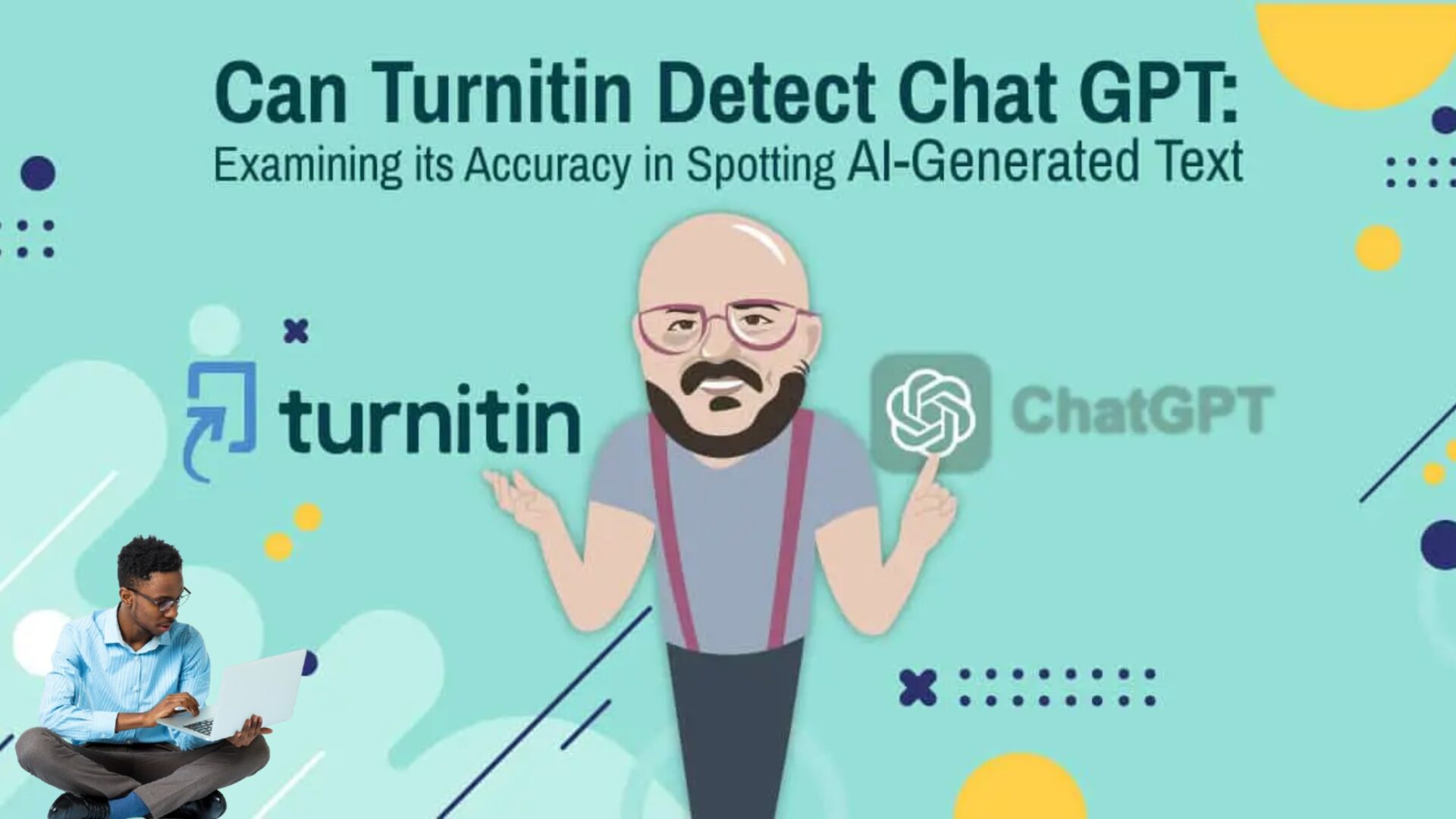So, you’ve decided to bid farewell to Showmax? Whether you’re jumping ship to another streaming service or just giving yourself a breather from all those monthly bills, canceling your Showmax subscription on your phone is one of the easiest tasks to do. Let’s walk you through this process, step by step.
- Open the Showmax app
- Ensure you’re logged into your account with your username and password.
- Navigate to account settings
- Go to the account settings or profile section within the app.
- Look for options related to managing your subscription or account details.
- Find subscription settings
- Locate the subscription settings or billing options.
- This is where you’ll find the option to manage or cancel your subscription.
- Cancel your subscription
- Tap on the option to cancel.
- You may need to provide a reason for canceling.
- Select the most relevant option, or choose “Other” if none apply.
- Follow on-screen instructions
- Complete the cancellation process as directed.
- This may involve confirming your decision and acknowledging any changes.
- Review confirmation
- Check the confirmation message or notification on your phone.
- Ensure all details are accurate and that your subscription has been canceled.
- Check for confirmation email
- Look out for an email from Showmax.
- It may contain important information about cancellation dates and refunds.
- Monitor billing statements
- Ensure no further charges are incurred.
- Contact customer support if you notice any unexpected charges.
- Explore other options
- Consider alternative streaming services or entertainment options.
- Compare content offerings, pricing, and features.
- Resubscribe if you wish to retrieve your account
- If you change your mind, log back in and follow the steps to reactivate.
- Look for any promotional offers or discounts for returning subscribers.
We know a lot of football fans may have subscribed to Showmax to watch the ongoing EURO 2024 tournament. With roughly a week to go before the tournament ends, this guide will come in handy for those who might not be interested in keeping their Showmax subscription.