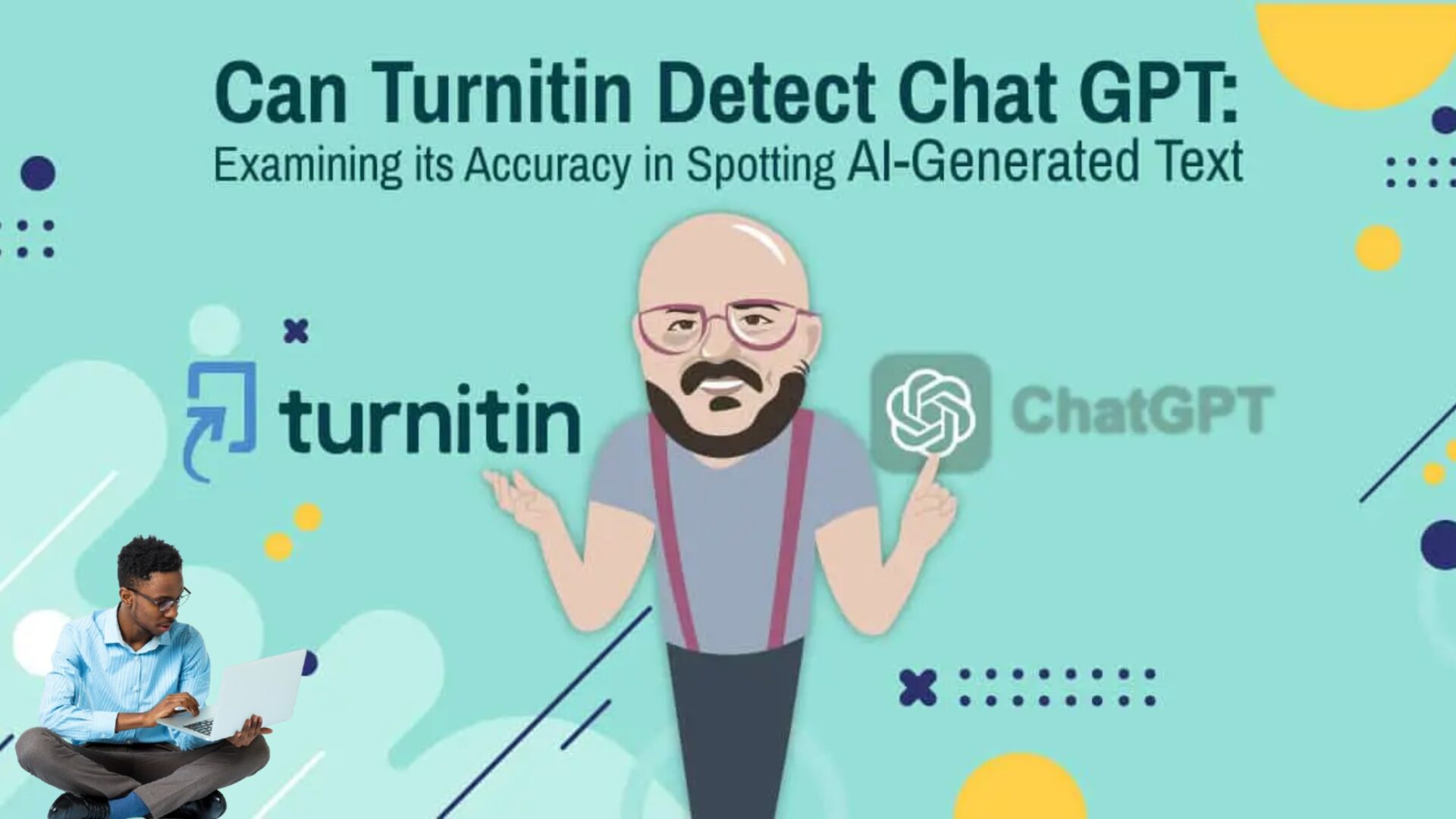If your Google Play Console account was terminated, creating a new one can be challenging. Google enforces strict policies to prevent terminated developers from simply creating new accounts. However, there are steps you can take to potentially get back on the platform, either by appealing the termination or setting up a new account properly. Here’s a detailed guide:
- Appeal the Termination
- Review the Termination Email: Carefully read the termination email from Google to understand the specific reasons for the termination.
- Prepare Your Appeal: Draft a detailed appeal explaining why you believe the termination was a mistake. Include any evidence that supports your case.
- Submit the Appeal: Use the link provided in the termination email to submit your appeal. Be patient, as it might take some time to get a response from Google.
- Understand Google’s Policies
- Content Policies: Ensure your apps comply with Google’s content policies, including prohibited content, spam, and deceptive behavior.
- Privacy Policies: Follow guidelines regarding user data, permissions, and privacy disclosures.
- Developer Distribution Agreement: Review and adhere to all the terms in Google’s Developer Distribution Agreement.
- Preparing to Create a New Google Play Console Account
- New Hardware and Internet Connection
- New Laptop: Use a new laptop that has never been associated with your previous Google Play Console account.
- New Internet Connection: Set up a new internet connection with a different IP address to avoid being linked to your terminated account.
- New Accounts and Information
- New Google Account: Create a new Google account. Do not use any information associated with the terminated account.
- New Payment Information: Use new payment details (credit card, billing address) that were not used with the terminated account.
- New Contact Information: Use a different email address, phone number, and physical address if possible.
- New Admin Panel and Hosting: Set up a new admin panel and hosting service for your apps to ensure no previous connections can be traced back to you.
- New Location
- Relocation: If feasible, operate from a different location than before to further ensure there are no links to your terminated account.
- New Hardware and Internet Connection
- Setting Up a New Google Play Console Account
- Sign Up: Visit the Google Play Console and sign up using your new Google account.
- Pay the Registration Fee: Pay the $25 registration fee using your new payment information.
- Complete Your Developer Profile: Fill out all required information accurately and completely.
- Develop and Submit Apps Carefully
- Quality Apps: Ensure that your apps are high quality, free of malware, and comply with all Google policies.
- Privacy Policy: Include a clear and comprehensive privacy policy if your app collects user data.
- Testing: Thoroughly test your app before submission to avoid bugs and issues that could lead to suspension.
- Best Practices to Avoid Future Terminations
- Follow Policies: Regularly review Google’s policies to stay compliant.
- Monitor Feedback: Pay attention to user reviews and feedback. Address issues promptly.
- Transparency: Be transparent about what your app does, especially regarding data collection and usage.
- Updates: Regularly update your app to improve performance and comply with policy changes.
Conclusion Creating a new Google Play Console account after termination requires careful preparation and adherence to Google’s policies. By appealing your termination, understanding Google’s guidelines, and setting up a new account with fresh information and resources such as a new laptop, internet connection, admin panel, hosting, and location, you can potentially get back on the platform and continue distributing your apps. Always strive to maintain compliance with Google’s policies to avoid future issues.