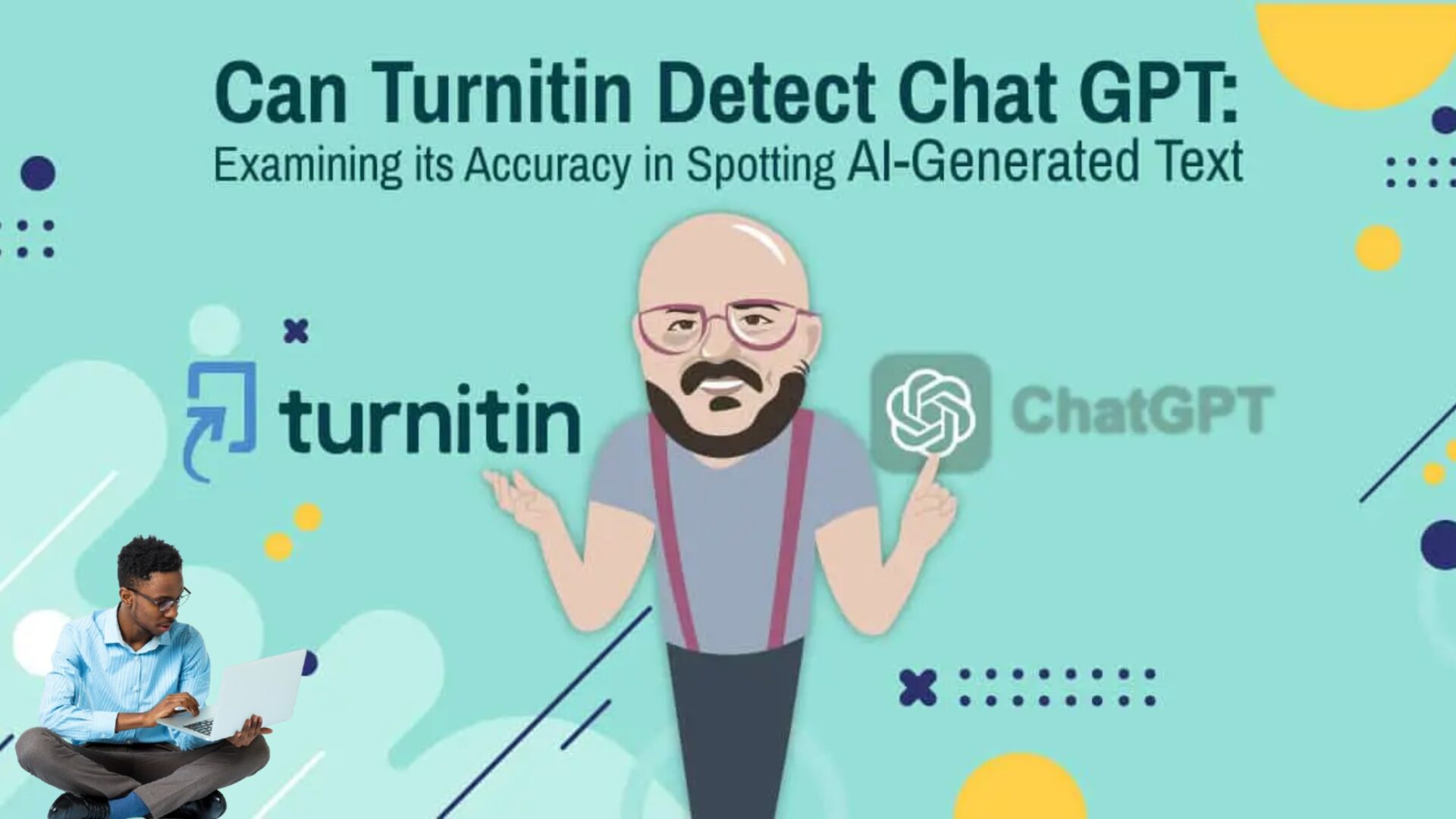Picture this: You’re in a hurry, tapping away on your phone to send money via M-Pesa. Suddenly, you realize you’ve just sent your hard-earned cash to the wrong number. Panic sets in. But fear not! There’s hope for you to reverse M-Pesa transactions sent to the wrong number.
Every day, millions of Kenyan shillings zip through networks via M-Pesa. While Safaricom’s Hakikisha system aims to prevent errors, it’s not foolproof. Human error still leads to countless accidental transactions. That’s why knowing how to reverse an M-Pesa transaction is as essential for Kenyans as knowing how to avoid sleeping in a cell for an entire weekend.
So, you’ve sent money to the wrong number. What now? First, take a deep breath. Then follow these steps:
- Find the transaction message in your inbox.
- Copy the entire message – do NOT omit any part of the message.
- Start a new message and paste the copied text.
- Send it to 456.
Once you’re finished, you’ll have successfully initiated the reversal process. Now, patience is key. Safaricom promises an update within 120 minutes, so keep an eye on your inbox.
But what if you’ve sent money to the wrong till or paybill number? This is where things get a bit trickier. For this scenario, you’ll have to take the following steps:
- Dial 234 or 100 to reach Safaricom’s customer care.
- Explain your predicament and ask them to start the reversal process.
From here, Safaricom takes over, playing mediator between you and the till owner. They’ll investigate whether any services were provided and try to negotiate a reversal. If all goes well, you’ll see your money back in your account within 72 hours.
However, if the merchant refuses to reverse the money, you might need to involve the cops. Thankfully, uncooperative merchants risk a two-year jail term or a 200,000 shilling fine.
To avoid these headaches altogether, always double-check numbers before sending money. Better yet, use the M-Pesa or Safaricom app to verify till names before transactions.