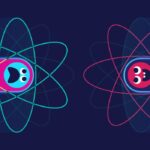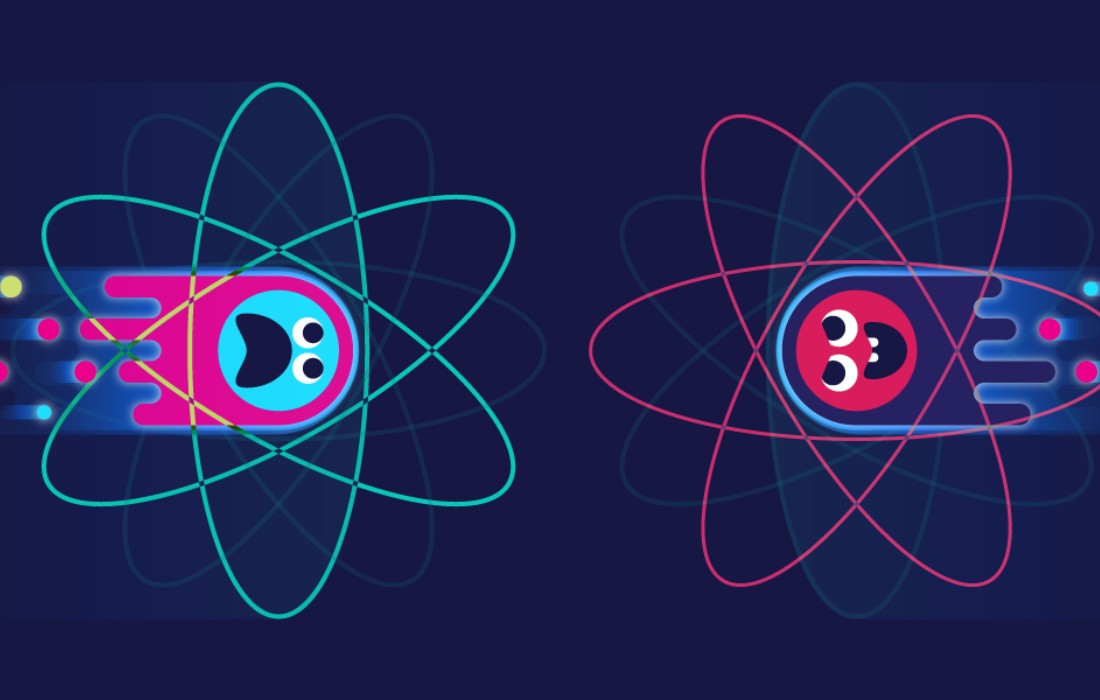Microsoft Edge, once seen as an underdog in the browser world, is making significant strides with its new chromium-based version. This shift has not only improved its performance but also introduced a suite of features that set it apart from other browsers. Here’s a rundown of what makes the new Edge stand out and the upcoming features that are generating buzz.
Why Edge is Gaining Popularity
Surpassing Firefox:
Microsoft Edge has recently overtaken Mozilla’s Firefox in user numbers, becoming the second most popular browser after Chrome. This shift marks a significant improvement from its predecessor, Internet Explorer, which had a less favorable reputation.
Chromium Engine:
The move to the Chromium rendering engine was a strategic decision by Microsoft, aligning Edge with a widely used and highly efficient platform. This change has brought Edge’s performance and compatibility closer to that of Google Chrome.
Key Features of the New Edge
1. Tracking Protection and Password Monitoring
Password Monitor:
This feature is a crucial step in enhancing digital security. Password Monitor hashes passwords entered into websites and compares them with a database of known breaches. If a match is found, users receive an alert, helping them stay ahead of potential security threats.
Tracker Protection:
Edge offers customizable tracker protection with three levels: basic, balanced, and strict. Users can control how trackers are blocked and view which trackers have been prevented. While this is an improvement over previous versions, it’s not as comprehensive as using a dedicated VPN service, which provides more robust privacy protection.
2. Netflix in 4K on Windows 10
Exclusive Streaming Quality:
Edge is the only browser that supports 4K streaming for Netflix on Windows 10. This feature enhances the viewing experience for Edge users, offering higher resolution and better quality compared to other browsers.
3. Vertical Tabs
New Tab Arrangement:
Vertical tabs offer a fresh approach to tab management by placing tabs on the left side of the screen instead of the traditional top position. This feature allows users to open and organize an unlimited number of tabs in a sidebar, making it easier to manage multiple websites simultaneously.
4. Tab Collections
Organized Browsing:
Tab Collections enable users to group and save related tabs into collections. This feature is particularly useful for managing projects or research, as it allows users to keep associated websites organized and easily accessible without cluttering the tab bar.
5. Smart Copy
Enhanced Copy-Paste Functionality:
Smart Copy is designed to preserve the HTML formatting of tables when copying and pasting content. This feature is beneficial for users who frequently work with tables and need to maintain the formatting across different documents.
Looking Ahead
With these new features and improvements, Microsoft Edge is positioning itself as a competitive alternative to other major browsers. As it continues to evolve, it’s likely to attract more users and solidify its place in the browser market.