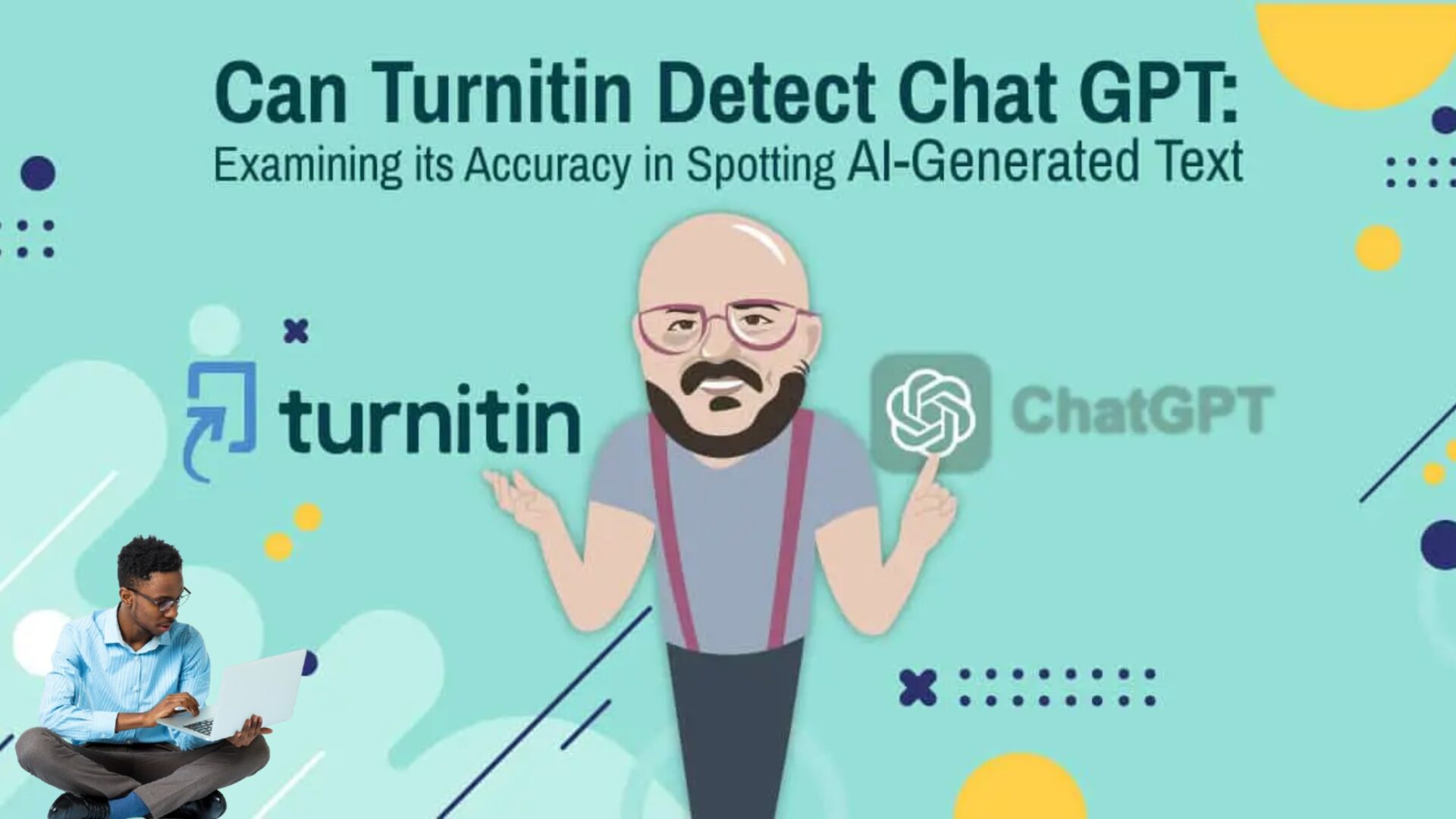To build the world’s most trusted source for apps and games, it’s crucial to comply with Google’s Developer Program Policies. These guidelines ensure that the content on Google Play remains safe, innovative, and respectful to all users globally.
Key Points from the Developer Program Policies:
-
Child Safety:
- Any content that endangers or exploits children is strictly prohibited. This includes child grooming, sexualization, trafficking, and any form of sexual abuse.
- Apps appealing to children but containing adult themes, excessive violence, or harmful activities are not allowed.
-
Inappropriate Content:
- Apps promoting sexual content, profanity, or pornography are not permitted. Sexual content is only allowed if it serves educational, documentary, scientific, or artistic purposes.
- Hate speech, promoting violence, or inciting hatred against protected groups is banned.
-
Violence and Extremism:
- Gratuitous violence or promoting dangerous activities is not allowed.
- Content promoting terrorism or violent extremism is strictly forbidden.
-
Sensitive Events:
- Apps that are insensitive to tragic events or capitalize on them are prohibited. However, content with educational, documentary, scientific, or artistic value related to sensitive events is allowed with appropriate context.
-
Harassment and Bullying:
- Apps that facilitate threats, harassment, or bullying, especially towards victims of tragic events, are banned.
-
Dangerous Products:
- The sale of explosives, firearms, ammunition, or related accessories through apps is not allowed. Instructions on how to create or modify these products are also prohibited.
-
Substance-related Restrictions:
- Apps facilitating the sale of marijuana, tobacco, alcohol, or related products are not allowed. There are specific restrictions around depicting or encouraging substance use, especially for minors.
-
Financial Services:
- Apps related to financial products must comply with local regulations, including providing clear disclosures and not engaging in harmful practices like payday loans or short-term personal loans under 60 days.
By adhering to these policies, you can ensure that your app is appropriate for Google Play and contributes to a safe and positive experience for all users. Always review and ensure compliance with local laws as well, as some regulations may vary by region.
Gambling Apps
- Requirements:
- Must comply with all applicable laws in the countries they operate.
- Developers need valid gambling licenses for each region.
- Apps must prevent underage users and be free to download.
- In-app billing via Google Play is not allowed.
Real-Money Games & Contests
- Restrictions:
- Apps that allow wagering real money for prizes of monetary value are generally not permitted, unless they meet specific criteria like those for gambling apps.
- Programs offering rewards must follow stringent guidelines to ensure fairness and legal compliance.
Ads for Gambling
- Advertising Rules:
- Ads must comply with local laws and industry standards.
- Apps targeting underage users or those enrolled in the “Designed for Families” program cannot display gambling ads.
User-Generated Content (UGC)
- UGC Policies:
- Apps must enforce terms of use that define and prohibit objectionable content.
- Robust moderation mechanisms must be in place, including systems for reporting and blocking users or content.
Health Content and Services
- Health-Related Apps:
- Must comply with relevant health regulations and laws.
These guidelines emphasize legal compliance, user protection (especially minors), and responsible content management. If you’re developing or managing an app in these categories, ensuring adherence to these policies is crucial for maintaining your app’s presence on Google Play.
These guidelines emphasize the importance of transparency, user consent, and responsible data handling practices, especially when dealing with personal and sensitive user data.
Key takeaways from the policy include:
- Transparency: Developers must be clear about how they collect, use, handle, and share user data. This applies to both the app’s own code and any third-party SDKs used.
- Prominent Disclosure: If your app accesses or collects personal data in a way that users might not expect (e.g., in the background), you must provide a clear, in-app disclosure before requesting consent.
- Consent Requirements: User consent must be obtained before any data collection begins, and the consent request must be clear and explicit.
- Account Deletion: If your app allows account creation, it must also allow account deletion, along with the associated data, upon user request.
- Data Safety Section: Developers must provide accurate information in the Data Safety section in the Play Console, consistent with their privacy policy.
- Sensitive Data Handling: Special rules apply for handling sensitive data, including restrictions on selling data, linking persistent identifiers, and using certain permissions and APIs.
If you’re developing an app, make sure to comply with these guidelines to avoid policy violations that could result in app removal from the Play Store. Would you like help with specific aspects of implementing these requirements in your app?
1. REQUEST_INSTALL_PACKAGES Permission
- Usage: Allows apps to request the installation of other app packages.
- Core Functionality: Must include functionalities like file management, device migration, or enterprise management.
- Restrictions: Cannot be used for self-updates or to bundle APKs unless for device management.
2. Health Connect Permissions
- Usage: Access to personal and sensitive health data.
- Approved Use Cases: Apps must benefit user health and fitness, e.g., tracking physical activity or health metrics.
- Consent and Compliance: Obtain consent for research, ensure compliance with regulations, and avoid transferring data for purposes like advertising or credit assessment.
3. VpnService
- Usage: For creating VPN solutions.
- Restrictions: Cannot collect personal data without consent, redirect traffic for monetization, or use for unauthorized purposes.
- Documentation: Must be documented in the app’s listing.
4. Exact Alarm Permission (USE_EXACT_ALARM)
- Usage: For precise alarms or timers.
- Restrictions: Only declare if core functionality requires exact timing.
5. Full-Screen Intent Permission (USE_FULL_SCREEN_INTENT)
- Usage: For full-screen notifications like alarms or calls.
- Restrictions: Must not disrupt or interfere with device usability.
6. Device and Network Abuse
- Restrictions: Apps must not interfere with other apps, modify or update themselves through non-Google Play methods, or introduce security vulnerabilities.
7. Foreground Services (FGS)
- Usage: For user-facing services that need to run in the foreground.
- Restrictions: Must be user-initiated and provide a clear benefit to the user.
8. User-Initiated Data Transfer Jobs
- Usage: For network data transfer tasks initiated by users.
- Restrictions: Must run only as long as necessary.
9. Flag Secure Requirements
- Usage: Prevents sensitive data from being visible in screenshots or on non-secure displays.
- Restrictions: Apps must respect FLAG_SECURE settings from other apps.
10. Secure Environment Manifest Flag (REQUIRE_SECURE_ENV)
- Usage: Prevents apps from running in simulated environments that lack full Android security features.
- Restrictions: Apps declaring this flag must not run in on-device Android containers.
11. Deceptive Behavior
- Restrictions: Apps must not deceive users, make misleading claims, or mimic system functionality.
Summary
- Ensure your app adheres to permissions and policies related to functionality, user consent, data handling, and security.
- Document and disclose permissions clearly in your app’s listing and privacy policy.
- Comply with all relevant policies to avoid violations and maintain app integrity on Google Play.
Based on the Google Play Developer Policies you’ve outlined, here’s a summary of key points to consider when ensuring compliance for your app:
1. Deceptive Device Settings Changes
- No Unauthorized Changes: Your app should not change device settings or features without the user’s explicit knowledge and consent.
- Reversibility: Any changes made must be easily reversible by the user.
- No Deceptive Practices: Do not mislead users into making changes to their device settings or removing/disabling other apps.
2. Enabling Dishonest Behavior
- No Misleading Claims: Your app should not facilitate misleading behavior or misrepresent its functionality. This includes:
- Generating fake IDs or documents.
- Altering media to deceive users.
- Misinforming users about app functionality.
3. Manipulated Media
- Transparency Required: If your app alters media, it must disclose or watermark altered content to prevent misleading users.
- Sensitive Events: Avoid using public figures or sensitive events to mislead or deceive.
4. Behavior Transparency
- Clarity in Functionality: Ensure that your app’s functionality is clear and no hidden features are present.
- Avoid Evasion: Do not use techniques to avoid app reviews or conceal functionality.
5. Misrepresentation
- Accurate Representation: Your app and developer account must not impersonate or misrepresent any entity.
- No Concealment: Avoid concealing your app’s true purpose or origin.
6. Google Play’s Target API Level Policy
- Target API Levels: Ensure your app targets an Android API level within one year of the latest major Android version release.
- Updates: Maintain compatibility with newer Android versions by updating your app’s target API level.
7. SDK Requirements
- Compliance with Policies: Any third-party SDK used must comply with Google Play policies regarding user data, permissions, and security.
- Transparency: Ensure that SDKs do not collect or handle user data in a way that violates Google Play policies.
8. User Data Policy
- Data Handling: Be transparent about how user data is collected, used, and shared.
- No Data Sale: Do not sell personal and sensitive user data.
- Prominent Disclosure: If third-party SDKs are used, ensure they also comply with data handling policies.
9. Malware Policy
- No Malicious Code: Ensure that your app and any SDKs used do not contain malicious code that could harm users or their devices.
10. Spyware Policy
- No Unauthorized Data Collection: Avoid apps that collect user data without adequate notice or consent.
11. Mobile Unwanted Software Policy
- Clear Functionality: Your app should deliver on promises and not engage in ad fraud or social engineering.
12. Device and Network Abuse Policy
- No Unauthorized Access: Ensure your app and any SDKs do not interfere with or damage user devices or networks.
13. Deceptive Behavior Policy
- No Functionally Impossible Claims: Avoid apps that make deceptive claims about functionality that cannot be implemented.
By adhering to these guidelines, you can ensure that your app complies with Google Play Developer Policies and provides a secure and transparent experience for users.
Google’s Malware policy for Android applications. This policy aims to protect users and their devices from various types of malicious behavior and unwanted software.
Here’s a summary of the key points:
-
General Malware Policy:
- All apps, binaries, and framework modifications must be free from malware, which includes potential threats like trojans, phishing, spyware, and more.
- The policy applies to third-party code (e.g., SDKs) included in apps.
-
Types of Malware:
- Backdoors: Allow remote-controlled operations on a device.
- Billing Fraud: Includes SMS fraud, call fraud, and toll fraud.
- Stalkerware: Collects personal data without proper disclosure and consent.
- Denial of Service (DoS): Initiates DoS attacks without user knowledge.
- Hostile Downloaders: Apps that download or distribute other PHAs.
- Non-Android Threats: Threats that affect non-Android platforms.
- Phishing: Collects user credentials by pretending to be a trustworthy source.
- Elevated Privilege Abuse: Gains elevated privileges or breaks app sandbox.
- Ransomware: Takes control of a device or data and demands payment.
- Rooting: Apps that root a device without proper user notification.
- Spam: Sends unsolicited messages or uses the device for spam.
- Spyware: Collects data without user consent or knowledge.
- Trojan: Appears benign but performs harmful actions.
-
Uncommon Apps: Apps with insufficient information may be flagged as uncommon and require further review.
-
Backdoor Category: Apps enabling potentially harmful operations are classified as backdoors, not necessarily as other malware types.
-
Maskware: Uses evasion techniques to appear as legitimate apps while performing malicious activities.
-
Impersonation: Apps must not mislead users by impersonating others or falsely implying affiliations.
-
Mobile Unwanted Software (MUwS):
- Must not deceive users or affect system performance negatively.
- Software should not collect or transmit private information without user consent.
-
Transparent Behavior and Disclosures: Apps should clearly communicate functionality and changes to users.
-
Protect User Data and Privacy: Ensure secure handling of user data and avoid deceptive practices.
-
Ad Fraud: Strictly prohibited. Includes hidden ads, automatic clicks, and misleading ad traffic.
-
Unauthorized Use or Imitation of System Functionality: Apps should not mimic system notifications or interfere with system functions.
If you need further information on a specific category or aspect of the policy, feel free to ask!
Here’s a summary of the Google Play monetization and ad policies:
Payments
- Google Play Billing: For apps that charge for downloads or in-app purchases (including virtual currencies, subscriptions, and additional content), Google Play’s billing system must be used.
- Exceptions: Payments for physical goods/services, peer-to-peer payments, online auctions, and certain content/services (like gambling) are exempt. Google Pay may be used for physical goods and services in some markets.
- User Experience: Apps must not direct users to other payment methods via Google Play listings, in-app promotions, or UI elements.
Ads
- Compliance: Ads must comply with Google Play policies, including restricted content policies.
- Inappropriate Ads: Ads must match the app’s content rating and should not promote inappropriate content for the app’s audience.
- Families Ads: Additional requirements apply for apps targeting children, including adhering to Families Ads and Monetization Policy Requirements.
- Deceptive Ads: Ads must not mimic app interfaces or system notifications, ensuring clear identification of the ad source.
- Disruptive Ads: Ads should not interfere with app functionality or device operations. They must be easy to dismiss without penalty.
- Better Ads: Full-screen interstitial ads should not appear unexpectedly or during gameplay, and must be dismissible within 15 seconds unless explicitly opted in by users.
- Made for Ads: Avoid apps that repeatedly display interstitial ads, distracting users from the app’s main tasks.
- Lockscreen Monetization: Ads on locked screens are not allowed unless the app’s sole purpose is lockscreen functionality.
- Ad Fraud: Strictly prohibited.
Location Data for Ads
- Transparency: Use of location data for ads must be clear and documented in the app’s privacy policy. Location permissions should only be requested for app features or services.
Android Advertising ID
- Usage: The advertising identifier (AAID) should be used only for advertising and analytics, and not be linked to persistent device identifiers or personally identifiable information without user consent.
- Opt-out Respect: Must respect users’ choices to opt-out of personalized advertising.
- Transparency: Collection and use of the AAID must be disclosed in the app’s privacy policy.
For more detailed information, you can refer to Google Play’s official documentation and policies on their Help Center and Privacy Standards.
guidelines on subscriptions, free trials, in-app promotions, content ratings, news apps, and spam. These guidelines are crucial for maintaining compliance with app store policies and ensuring that users have a clear and transparent experience. Here’s a summary and key points to consider:
Subscriptions
-
Transparency:
- Clearly communicate subscription terms, costs, billing cycles, and whether a subscription is required.
- Avoid misleading users about the nature of the subscription (e.g., monthly vs. annual costs, free trials converting to paid subscriptions).
-
Value:
- Ensure subscriptions offer sustained or recurring value, not just one-time benefits.
- Avoid modifying subscriptions to provide less value after initial purchase.
-
Free Trials:
- Clearly describe trial duration, conversion to paid subscriptions, and associated costs.
- Ensure users understand the trial period and cancellation options.
-
Management and Cancellation:
- Provide an easy way for users to manage or cancel their subscriptions, including direct links or access to Google Play’s Subscription Center.
- Inform users about refund policies and ensure compliance with applicable laws.
Families Self-Certified Ads SDK Program
-
Ads Compliance:
- Use ads SDKs that comply with Google Play policies for apps targeting children.
- Ensure ads are appropriate for children and adhere to privacy regulations.
-
Self-Certification:
- SDKs must be self-certified to meet Google Play’s Families Ads and Monetization policies.
- Provide Google with necessary information for verification.
Store Listing and Promotion
-
Promotion Practices:
- Avoid deceptive or harmful promotional tactics.
- Do not use misleading ads or promotional content to inflate app visibility or mislead users.
-
Metadata:
- Provide accurate, non-deceptive metadata (title, icon, description).
- Avoid using emojis, special characters, or misleading symbols.
User Ratings, Reviews, and Installs
-
Manipulation:
- Do not inflate ratings, reviews, or installs through fraudulent means.
- Avoid incentivizing reviews or using inappropriate content in reviews.
-
Best Practices:
- Respond to user reviews appropriately.
- Provide helpful resources in responses.
Content Ratings
-
Rating Assignment:
- Complete the content rating questionnaire accurately.
- Ensure your app is rated appropriately and updated as needed.
-
Appeals:
- Appeal ratings if necessary through the appropriate channels.
News Apps
-
Requirements:
- Provide ownership and source information for news articles.
- Offer a clear contact method for the news publisher.
-
Prohibitions:
- Avoid significant errors, static content, and affiliate marketing as the primary purpose.
Spam and Minimum Functionality
- Functionality:
- Ensure apps provide a basic level of functionality and do not spam users or Google Play.
By adhering to these guidelines, you can help ensure your app remains compliant with app store policies and provides a transparent, user-friendly experience.
comprehensive set of policies and requirements related to Android Instant Apps, Google Play Families policies, and advertising and monetization guidelines for apps targeting children. Here’s a summary and key points for each section:
Android Instant Apps
- Identity: Use Smart Lock for Passwords for login functionality.
- Link Support: Properly handle links to ensure users are directed to the instant app instead of a WebView.
- Technical Specifications: Adhere to Google’s technical specifications for instant apps.
- Offering App Installation: Installation prompts should be minimal and non-intrusive, using Material Design elements.
- Changing Device State: Instant apps cannot make persistent changes to device settings.
- App Visibility: Users must be aware that an instant app is running on their device.
- Device Identifiers: Instant apps cannot access persistent device identifiers.
- Network Traffic: Use encrypted connections (e.g., HTTPS) for network traffic.
Android Emoji Policy
- Emoji Support: Apps must support the latest Unicode Emoji versions, especially on Android 12+.
Google Play Families Policies
- Target Audience and Content: Accurately indicate the app’s target audience in the Google Play Console. Apps targeting children must meet specific content and functionality requirements.
- Data Practices: Disclose and manage the collection of personal and sensitive information from children. Apps must comply with COPPA, GDPR, and other regulations.
- APIs and SDKs: Ensure all used APIs and SDKs are approved for child-directed services.
- Augmented Reality (AR): Include safety warnings for AR sections in the app.
- Social Features: Implement controls for social features, including adult verification mechanisms.
- Legal Compliance: Ensure compliance with relevant laws and regulations.
Ads and Monetization
- Ads Requirements: Use Google Play Families Self-Certified Ads SDKs for children’s apps and avoid interest-based or remarketing ads.
- Ads Format: Avoid disruptive ads, multiple placements, and deceptive content. Ensure ads are clearly distinguishable from app content.
- Ads SDKs: Only use Families self-certified ads SDKs for apps targeting children. Implement age screening measures if targeting both children and older users.
Families Self-Certified Ads SDK Policy
- Certification: Ads SDKs and mediation platforms must self-certify their appropriateness for use in child-targeted apps.
Key Takeaways
- Compliance: Adhere to Google’s policies for instant apps, children’s content, and advertising to ensure a safe and compliant experience for users.
- Privacy and Security: Implement robust privacy measures and ensure compliance with legal requirements.
- Advertising: Use approved SDKs and follow best practices to ensure ads are appropriate and non-disruptive.
For detailed guidelines and updates, regularly consult Google’s official documentation and policy updates.
Summary of Google Play Families Program SDK Requirements
1. Ad Content:
- Ensure ad content is suitable for children.
- Define and prohibit objectionable content and behaviors in your policies.
- Rate ad creatives by age groups (at least ‘Everyone’ and ‘Mature’).
- Use a method to review and comply with real-time bidding requirements.
- Implement visual identification for ad creatives.
2. Ad Format:
- Comply with Families ad format requirements.
- Avoid deceptive or disruptive ads.
- Ads should not interfere with app use or gameplay and must be closeable after 5 seconds.
- Limit to one ad placement per page.
- Ensure ads are distinguishable from app content.
- Avoid emotionally manipulative tactics.
3. Interest-Based Advertising (IBA)/Remarketing:
- Do not use interest-based advertising or remarketing for child users.
- Disallow personalized ads for child-directed treatment.
- Ensure privacy indicators are passed to bidders in real-time bidding.
- Do not transmit sensitive device information from children.
4. Data Practices:
- Disclose how user data is collected, used, and shared.
- Ensure compliance with privacy laws like COPPA and GDPR.
- Allow developers to request child-directed treatment for ad serving.
5. Mediation Platforms:
- Use only Families Self-Certified Ads SDKs or ensure compliance through safeguards.
- Pass necessary information for ad content rating and child-directed treatment.
6. Self-Certification and Compliance:
- Provide Google with information to verify policy compliance.
- Submit a sample test app using the compliant SDK version.
- Respond timely to information requests and self-certify new versions.
7. Legal Compliance:
- Comply with relevant laws such as COPPA and GDPR.
- Consult legal counsel for obligations and age-based restrictions.
Enforcement Actions:
- Rejection: App or update will not be available; previous versions remain.
- Removal: App and versions removed; no in-app purchases.
- Suspension: App and versions removed; no use of APK or bundle.
- Limited Visibility: App discoverability restricted; available via direct link.
- Limited Regions: Downloadable only in certain regions.
- Restricted Developer Account: All apps removed; no new app publishing.
- Account Termination: All apps removed; no new accounts allowed.
- Dormant Accounts: Inactive accounts closed; registration fee forfeited.
Managing Violations:
- Follow appeal instructions in enforcement emails.
- Contact Google Play Help Center for additional resources and support.
Ensure your app and SDK comply with these guidelines to maintain good standing with Google Play.