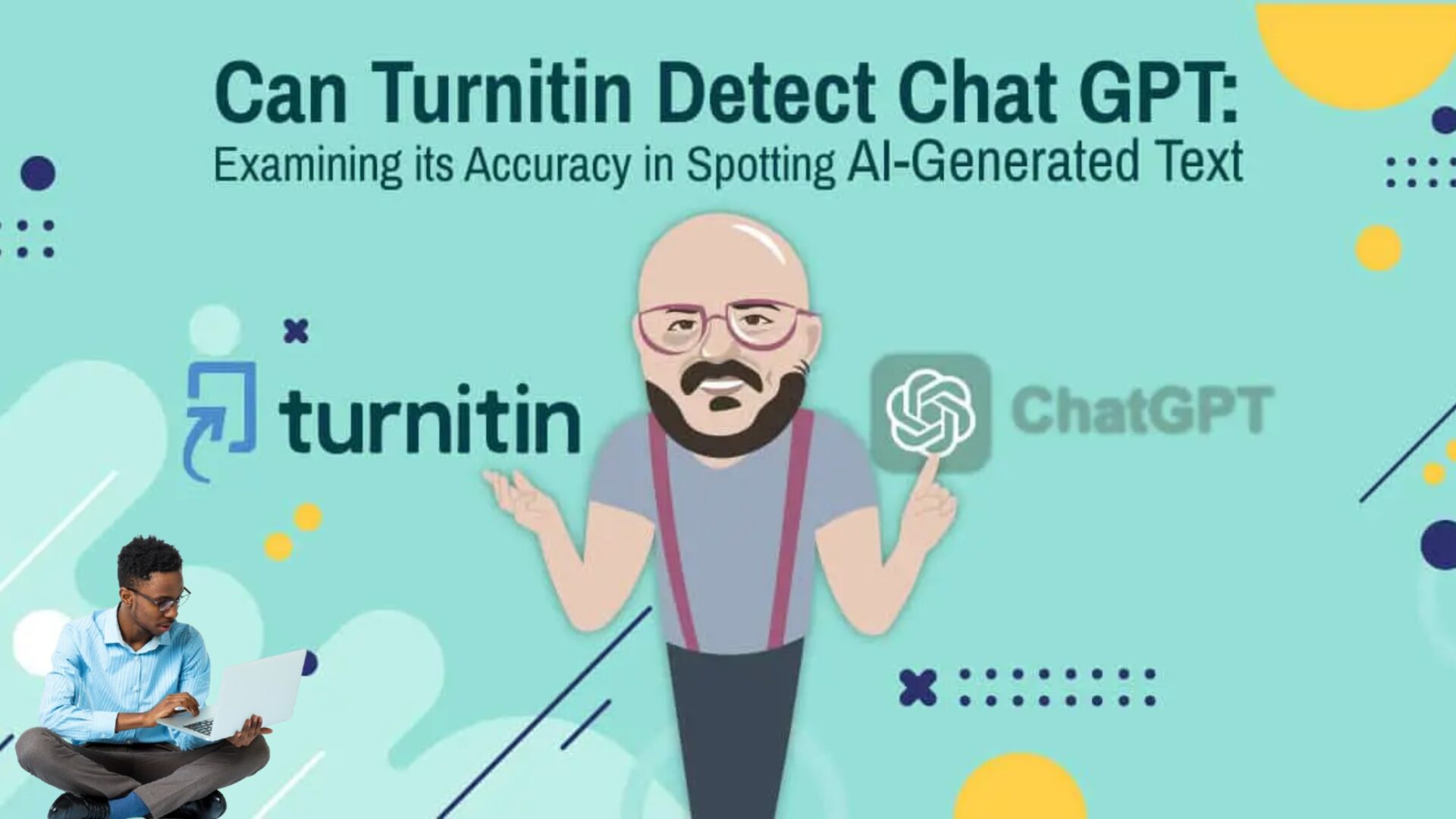Welcome back, my aspiring radio hackers!
Nearly every vehicle in the world gives off/sends out a radio signal of one type or another. This applies to cars, planes, ships, and nearly everything else. These radio signals can be used to track the location of these vehicles with a simple device such as the RTL-SDR.
Nearly all aircraft must be equipped with an ADS-B transponder. These aircraft then give off a ADS-B signal (at 1090Mhz) that can be used to track their location and altitude. Web sites such as Radarbox and others sell a simple ADS-B receiver to people all over the world and then it feeds data to their website. You can do the same for your locality with a simple and versatile, RTL-SDR.

According to the Federal Aviation Administration (FAA), the leading federal agency for aircraft safety and administration, ADS-B is:
ADS-B Out works by broadcasting information about an aircraft’s GPS location, altitude, ground speed and other data to ground stations and other aircraft, once per second. ADS-B Out airspace and equipment requirements are contained in 14 CFR § 91.225 and the equipment performance requirements are contained in §91.227. ADS-B In provides operators of properly equipped aircraft with weather and traffic position information delivered directly to the cockpit.
All of this data is ours! You only need the RTL-SDR (about $40 on Amazon) and the free software to decode this signal.
Step#1: Software Downloads
Make certain first that your RTL-SDR is connected to your system (lsusb). Then you need to download the software at the following link.
kali>sudo git clone https://github.com/antirez/dump1090
Or you can do as I did and download DragonOS, a Linux operation system designed specifically for SDR for Hackers. It is available here.

This operating system is great! It is designed specifically for SDR, with most of the great applications and all their dependencies. I like this OS so much, I will be using it for all my SDR projects, tutorials, and courses.
Step #2: Run dump1090
Now with DragonOS or the dump1090 software installed on another Linux machine, navigate to the dump1090 directory.
kali > cd dump1090
Now, simply enter the command;
dragon> ./dump190

As you can see above, your RTL-SDR receiver and dump1090 software is providing you with all the ADS-B data available in your area, including GPS coordinates, altitude, and ground speed.
If we are looking for just the raw data without formatting, we can simply use the –raw switch.
dragon> ./dump1090 –raw

For a more interesting view of the data, we can use the –interactive switch like below. Here dump1090 provides us an interactive table of the flights in the area updated each second.
dragon> ./dump1090 –interactive

Maybe the most graphically appealing view of the data sets is similar to radarbox. With this switch, the data overlaid on Google maps. In this way, we can actually watch the flights in real-time on a map of our area.
To watch the graphical data on a map, simply enter;
./dump1090 –interactive –net
Then open your browser and navigate to localhost:8080
This should open an interactive map showing all the aircraft in your area (your map may appear slightly different).

Summary
Every airplane sends out an ADS-B signal that can used to track the position and altitude of the flight. With some free software such as 1090dump and an inexpensive receiver such as the RTL-SDR, we can track all the flights within our receiving range (this depends upon many factors including your antenna).