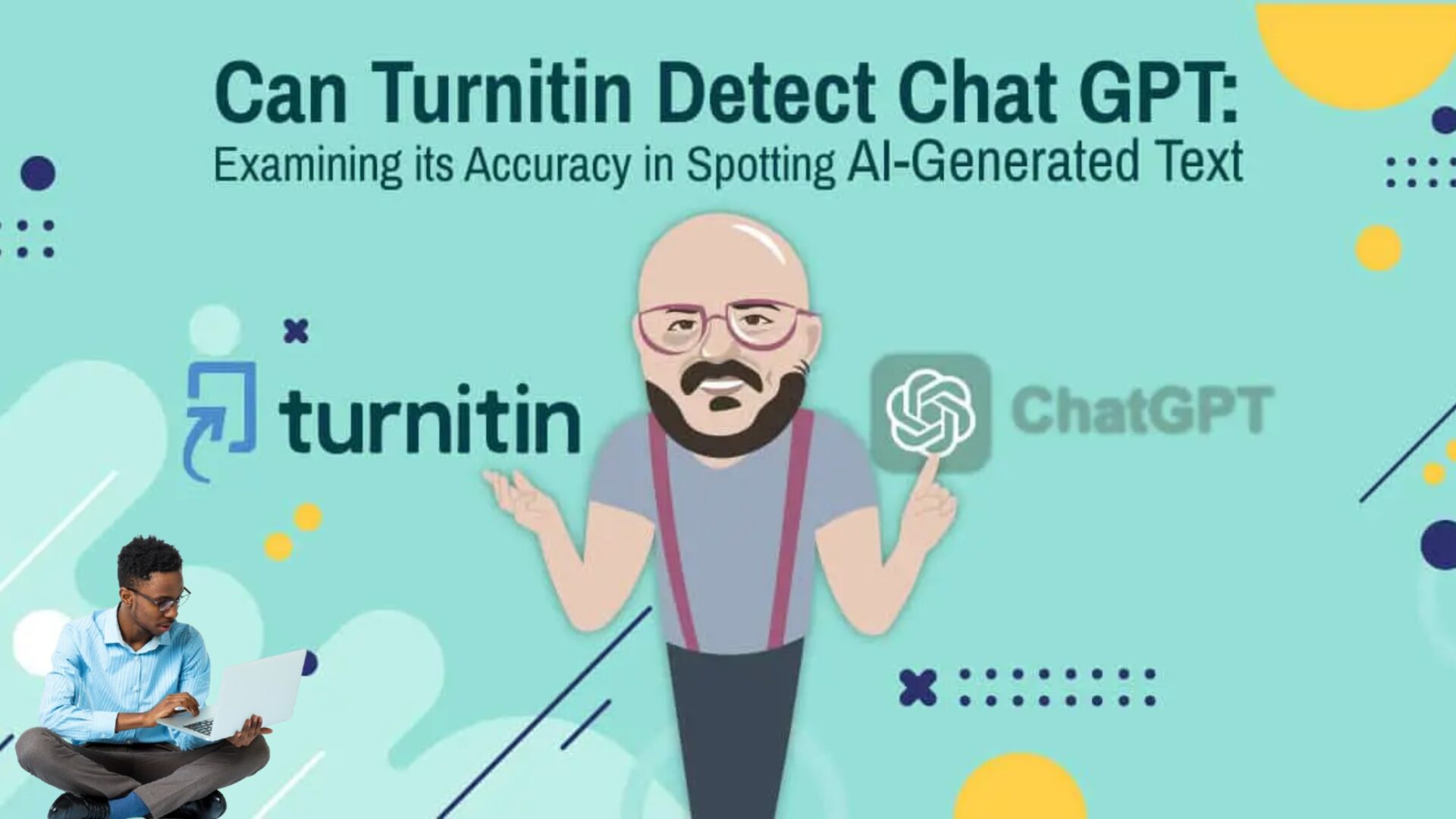In today’s digital age, our smartphones are not just communication tools; they are hubs for personal data, including sensitive information like banking details, private conversations, photos, and more. Given this, an iPhone hack is not only inconvenient but can also lead to devastating consequences. From identity theft to financial loss and privacy invasion, if your iPhone gets hacked, the impact can be significant. Understanding how iPhones are hacked and how to prevent these attacks is essential for maintaining your digital security. This guide delves into the ways your iPhone can be compromised and the serious outcomes you might face if it is hacked.
How Can My iPhone Be Hacked?
IPhones are generally known for their robust security, but no device is entirely immune to cyber-attacks. Here are some common ways iPhones can be hacked:
1. Phishing Attacks
Phishing is a form of social engineering where cybercriminals trick users into revealing sensitive information such as passwords, credit card numbers, or even personal identification details. This is often done through fake emails, messages, or websites that impersonate legitimate services.
Example Scenario:
You receive an email that appears to be from Apple, alerting you to suspicious activity on your iCloud account and requesting that you log in to verify your account details. The email contains a link to a fake Apple login page where your credentials are stolen as soon as you log in.
Prevention Tip:
Always verify emails from Apple or other services by checking the sender’s email address and avoiding clicking on suspicious links. Instead, go directly to the official website.
2. Malicious Apps
Though Apple’s App Store is stringent about app approval, some malicious apps can occasionally slip through the cracks. These apps may contain malware or spyware that can gain unauthorized access to your data, such as contacts, photos, messages, and even banking information.
Example Scenario:
You download a game or utility app from a third-party source. Unbeknownst to you, the app contains hidden malware designed to siphon off your private data.
Prevention Tip:
Only download apps from the official App Store, and always read reviews before installing any app. Be cautious of granting unnecessary permissions to apps.
3. Jailbreaking
Jailbreaking is the process of removing the built-in restrictions on your iPhone, allowing for greater customization. However, it also disables critical security features, making the device more vulnerable to malware and unauthorized access.
Example Scenario:
You jailbreak your iPhone to install apps not available on the App Store. However, this opens the door for hackers to exploit your device through unverified apps.
Prevention Tip:
Avoid jailbreaking your iPhone to maintain the integrity of your device’s security.
4. Public Wi-Fi Networks
Public Wi-Fi networks (like those in coffee shops or airports) are often unsecured and can easily be exploited by hackers. Cybercriminals can intercept data transmitted over these networks, capturing login credentials and other sensitive information.
Example Scenario:
You connect to a free public Wi-Fi network. However, this network is set up by a hacker who intercepts your login details, emails, and even personal messages.
Prevention Tip:
Avoid logging into sensitive accounts when connected to public Wi-Fi. Use a VPN (Virtual Private Network) for secure browsing.
5. Zero-Day Exploits
A zero-day exploit refers to a security vulnerability in software or hardware that is unknown to the developer. Hackers exploit these vulnerabilities before the developer has a chance to release a fix.
Example Scenario:
You haven’t updated your iPhone’s operating system for several months. Hackers exploit an unknown flaw in the outdated iOS version to gain access to your device.
Prevention Tip:
Regularly update your iPhone to the latest iOS version to ensure you have the latest security patches.
6. SIM Swapping
SIM swapping is a tactic where hackers trick your mobile carrier into transferring your phone number to a SIM card they control. With this, they can intercept calls and texts, including two-factor authentication (2FA) codes.
Example Scenario:
A hacker convinces your mobile carrier to switch your number to a new SIM card. With access to your phone number, they can bypass 2FA security measures and access your accounts.
Prevention Tip:
Enable SIM card lock and set up a PIN or password with your carrier to prevent unauthorized SIM swaps.
7. Bluetooth Exploit
Bluetooth vulnerabilities allow attackers to connect to your iPhone without your knowledge. Hackers can exploit these vulnerabilities to gain unauthorized access to your data.
Example Scenario:
You leave your Bluetooth on in a public space. A hacker uses a Bluetooth exploit to access your device, stealing sensitive data.
Prevention Tip:
Turn off Bluetooth when not in use or ensure that your device is set to non-discoverable mode to prevent unauthorized connections.
What Could Happen If Someone Hacks Your iPhone?
If your iPhone is hacked, several serious consequences could occur, including:
1. Personal Data Theft
Hackers can steal your sensitive information, including passwords, contacts, personal photos, and documents. This data can then be used for identity theft, allowing attackers to open new accounts in your name, take out loans, or even commit crimes under your identity.
Example Consequence:
A hacker can use your stolen credentials to access your bank account, causing significant financial losses.
Prevention Tip:
Use strong, unique passwords for your Apple ID and other accounts. Enable two-factor authentication (2FA) for added protection.
2. Privacy Invasion
Hackers can track your location, listen to your conversations, and even access your camera and microphone remotely. This level of surveillance is a significant breach of privacy and can put your personal safety at risk.
Example Consequence:
Hackers might track your location through GPS and monitor your movements. They could also listen in on your private conversations using your phone’s microphone.
Prevention Tip:
Check app permissions regularly and disable location services, camera, and microphone access for apps that don’t require them.
3. Unauthorized Purchases
A hacker could use your iPhone to make unauthorized purchases, such as buying apps or in-app items, draining your bank account or charging your credit card.
Example Consequence:
A hacker might rack up charges in the App Store or make in-app purchases that affect your credit card balance.
Prevention Tip:
Use Face ID or Touch ID for purchases and enable password requirements for in-app purchases to prevent unauthorized spending.
4. Social Media Account Compromise
If your iPhone is hacked, attackers can gain access to your social media accounts, change passwords, and post harmful content that could damage your reputation.
Example Consequence:
The hacker might send messages or post harmful links on your behalf, leading to trust issues with your friends and followers.
Prevention Tip:
Enable 2FA on all social media accounts and change your passwords immediately if you notice suspicious activity.
5. Device Control Loss
Hackers can gain remote control of your iPhone, giving them the ability to spy on you, access sensitive data, or even wipe your phone completely, leading to data loss.
Example Consequence:
Hackers could remotely lock or wipe your iPhone, losing valuable data such as photos, contacts, and messages.
Prevention Tip:
Use iCloud and iTunes backups to regularly back up your data. You can also use the Find My iPhone feature to track or remotely wipe your device if it’s stolen.
6. Malware Installation
Malware, such as spyware or ransomware, can be installed on your iPhone. Spyware allows hackers to monitor your activity, while ransomware locks your device and demands payment to release it.
Example Consequence:
Ransomware can lock your phone and demand payment, and even if you pay, your data might still be at risk.
Prevention Tip:
Avoid downloading apps from untrusted sources and keep your iPhone’s software up to date to protect against known vulnerabilities.
Conclusion: Protecting Your iPhone from Hackers
Protecting your iPhone from hackers requires proactive measures, including:
- Use Strong Passwords: Always use unique and complex passwords for your Apple ID and other important accounts.
- Enable Two-Factor Authentication (2FA): This adds an extra layer of security, making it harder for hackers to access your accounts.
- Keep Software Updated: Regularly update your iPhone’s iOS to ensure you have the latest security patches.
- Avoid Suspicious Links and Apps: Be cautious when clicking on links and downloading apps, especially from untrusted sources.
- Use a VPN on Public Wi-Fi: When connecting to public networks, use a VPN to encrypt your data and protect your privacy.
By following these steps, you can minimize the risks of your iPhone getting hacked and ensure your personal and financial information remains secure.
Stay vigilant, stay proactive, and safeguard your digital life!
Have questions or additional tips? Drop them in the comments below! Feel free to share this guide with others who need to protect their devices.