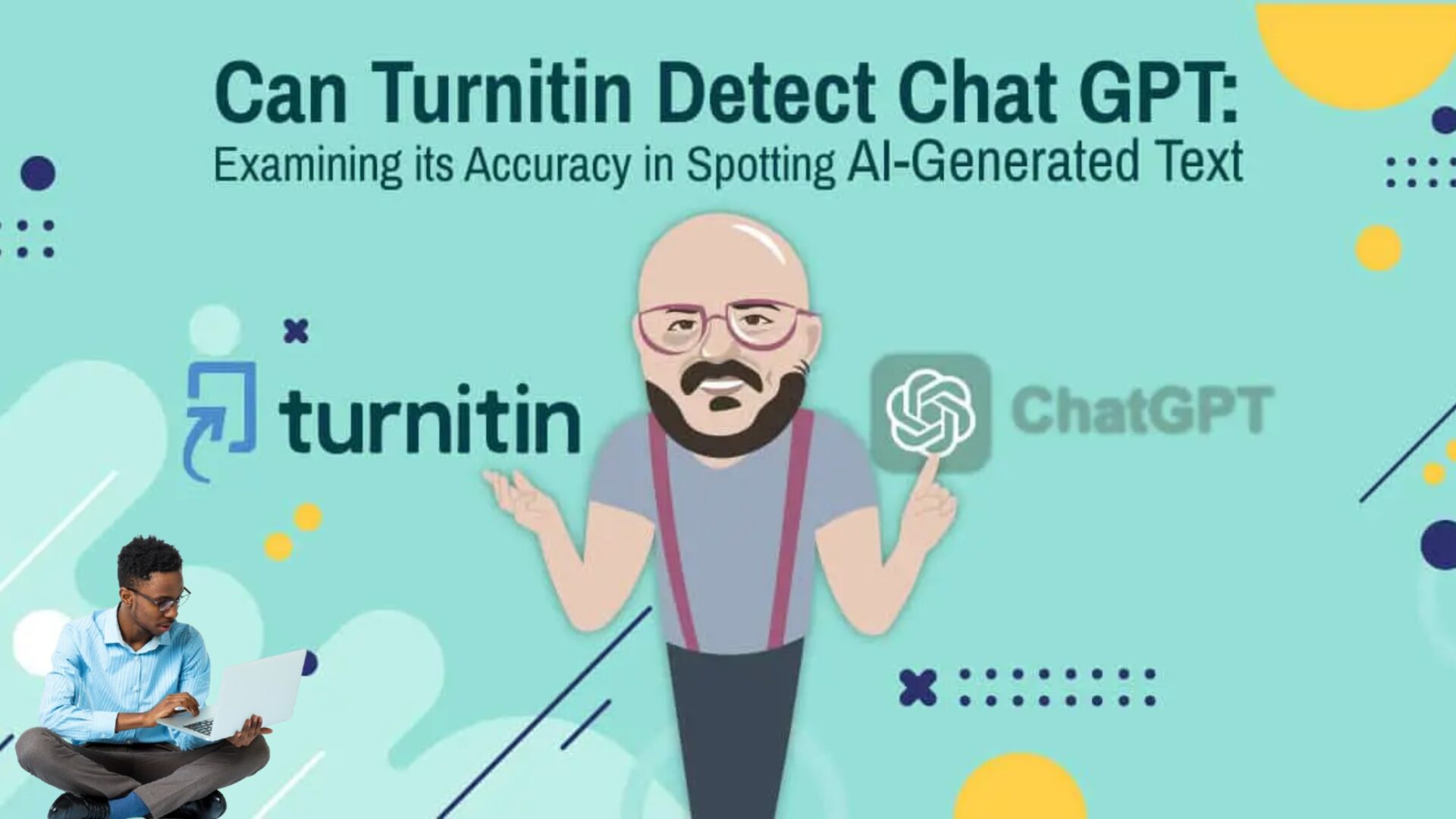The wallpaper on your iPhone may disappear due to a software glitch or a recent system update causing a compatibility issue. This problem can also occur if the wallpaper image is corrupted or doesn’t meet the device’s specifications.
Many iPhone users have experienced the frustration of their wallpaper suddenly disappearing without any apparent reason. Whether it’s a temporary glitch or a more persistent problem, understanding the potential causes and solutions can help resolve this issue.
We’ll examine the typical causes of your iPhone wallpaper disappearing and offer helpful solutions to stop this annoyance.
Whether it’s troubleshooting software issues or optimizing your wallpaper settings, we’ll guide you through the steps to ensure that your iPhone’s wallpaper stays visible and personalized to your preference. So, keep reading to learn about the possible reasons and solutions for your disappearing iPhone wallpaper.
Common Causes Of Wallpaper Disappearance On Iphone
Wondering why the wallpaper disappears on your iPhone? There are several common causes that might be behind this issue. Understanding these causes can help you troubleshoot and resolve the problem effectively.
Let’s take a closer look at the possible reasons for the disappearing wallpaper.
Low Storage Space
If your iPhone’s storage space is running low, it can affect the display of your wallpaper. When the device is low on storage, it may prioritize essential system functions over non-essential visual elements like wallpapers.
This can result in the wallpaper disappearing or appearing distorted. To address this issue, consider clearing out unnecessary files, photos, and apps to free up storage space.
Software Glitches
Occasional software glitches can also cause the wallpaper to disappear on your iPhone. These glitches may occur after an iOS update, app installation, or system malfunction.
In some cases, a simple restart or software update can resolve the problem. However, if the issue persists, you may need to troubleshoot further or seek assistance from Apple support.
Wallpaper Settings
Incorrect or conflicting wallpaper settings can also be responsible for the disappearing wallpaper. If your wallpaper keeps disappearing, check the settings to ensure that the chosen wallpaper is properly selected and enabled.
Additionally, consider resetting the wallpaper settings to default and then reapply the wallpaper to see if it resolves the issue.
Troubleshooting Wallpaper Disappearance On Iphone
Have you experienced the frustrating issue of your iPhone wallpaper disappearing unexpectedly? It can be a perplexing situation, but fear not, there are several troubleshooting steps you can take to resolve this issue and bring your wallpaper back to its rightful place.
Clearing Cache And Data
If your iPhone’s cache or data is causing the wallpaper to disappear, clearing the cache and data can often resolve the issue. To do this, go to Settings > General > [Device] Storage.
Here, select the option to clear the cache and data for the wallpaper app or system settings. Once you’ve cleared the cache and data, restart your device and check if the wallpaper has reappeared.
Updating IOS
An outdated iOS can sometimes lead to compatibility issues that result in wallpaper disappearance. Keeping your iOS updated is crucial for the proper functioning of your device, including the wallpaper display.
To update your iOS, go to Settings > General > Software Update, and follow the on-screen instructions to download and install the latest iOS version.
Resetting Wallpaper Settings
If the wallpaper disappearance issue persists, you can try resetting the wallpaper settings on your iPhone. Navigate to Settings > Wallpaper, choose a new wallpaper, and then set it as both the home screen and lock screen wallpaper. This can help reset any misconfigured settings and restore the visibility of your wallpaper.
Importance Of Backup
Backing up your iPhone is crucial in preventing potential data loss. For many iPhone users, the wallpaper disappearing issue can result in other data loss, making backup particularly important.
In the event of a wallpaper disappearance, having a recent backup can ensure the restoration of not only wallpapers but also other important data.
Creating Data Backups
Regularly creating backups of your iPhone’s data, including wallpapers, can be a lifesaver during unexpected issues like disappearing wallpapers. To create a backup:
- Connect your iPhone to a computer and open iTunes.
- Select your device and click on “Back Up Now” to initiate the backup process.
- Ensure the backup is encrypted for added security.
Utilizing Cloud Services
Cloud services provide a convenient way to ensure your iPhone data, including wallpapers, is safely stored and accessible. Here are some popular cloud services to consider:
- iCloud: Apple’s own cloud service that seamlessly integrates with your iPhone for automatic backups.
- Google Drive: Offers ample storage space and cross-platform compatibility for storing iPhone data.
- Dropbox: Allows you to upload and sync your iPhone data, providing easy access from any device.
Seeking Professional Assistance
When troubleshooting iPhone issues such as wallpaper disappearance, it can be frustrating to attempt numerous fixes without success. At this point, seeking professional assistance may be the most efficient solution. Below are two viable options for obtaining expert advice on resolving this perplexing problem:
Visiting Apple Support
To seek assistance from Apple, navigate to the official Apple Support website. Apple provides various resources including articles, community forums, and the option to schedule an appointment at an Apple Store or authorized service provider. By visiting the Apple Support webpage, you can find solutions, seek advice, or schedule a visit to an Apple service center.
Consulting A Technician
If the issue persists after attempting solutions from Apple Support, consulting a qualified technician is the next step. Technicians have the expertise to diagnose and resolve complex technical problems.
When seeking a technician’s assistance, ensure you choose a reputable and trusted service provider to receive reliable support for your iPhone issues.
Conclusion
In a nutshell, the disappearing wallpaper on your iPhone is often caused by software glitches, low memory, or a problematic app. Understanding the triggers can help you troubleshoot the issue effectively and prevent it from reoccurring. Take the necessary steps to safeguard your wallpaper and enjoy a seamless user experience on your device.