Adding users as administrators to an Apple Developer account allows them to access and manage various resources, including certificates, identifiers, and devices. This can be helpful for teams working on app development or for delegating tasks to different team members. Here are the general steps to add users as admins to an Apple Developer account:
Note:-
For Swapcard you can add:-
[email protected] on Apple
[email protected] on Google
Access Apple Developer Account to begin, you will need to access the Apple Developer website. Follow these steps:
- Navigate to “App Store Connect”After signing in, click on Users and Access
in the top navigation menu. - Click on people and hit + icon as shown in screenshot below
- Fill in User DetailsNext, you will need to fill in the user’s information, including their first name, last name, and email address. You will also need to choose a role for the user. For administrators, select “Admin.”
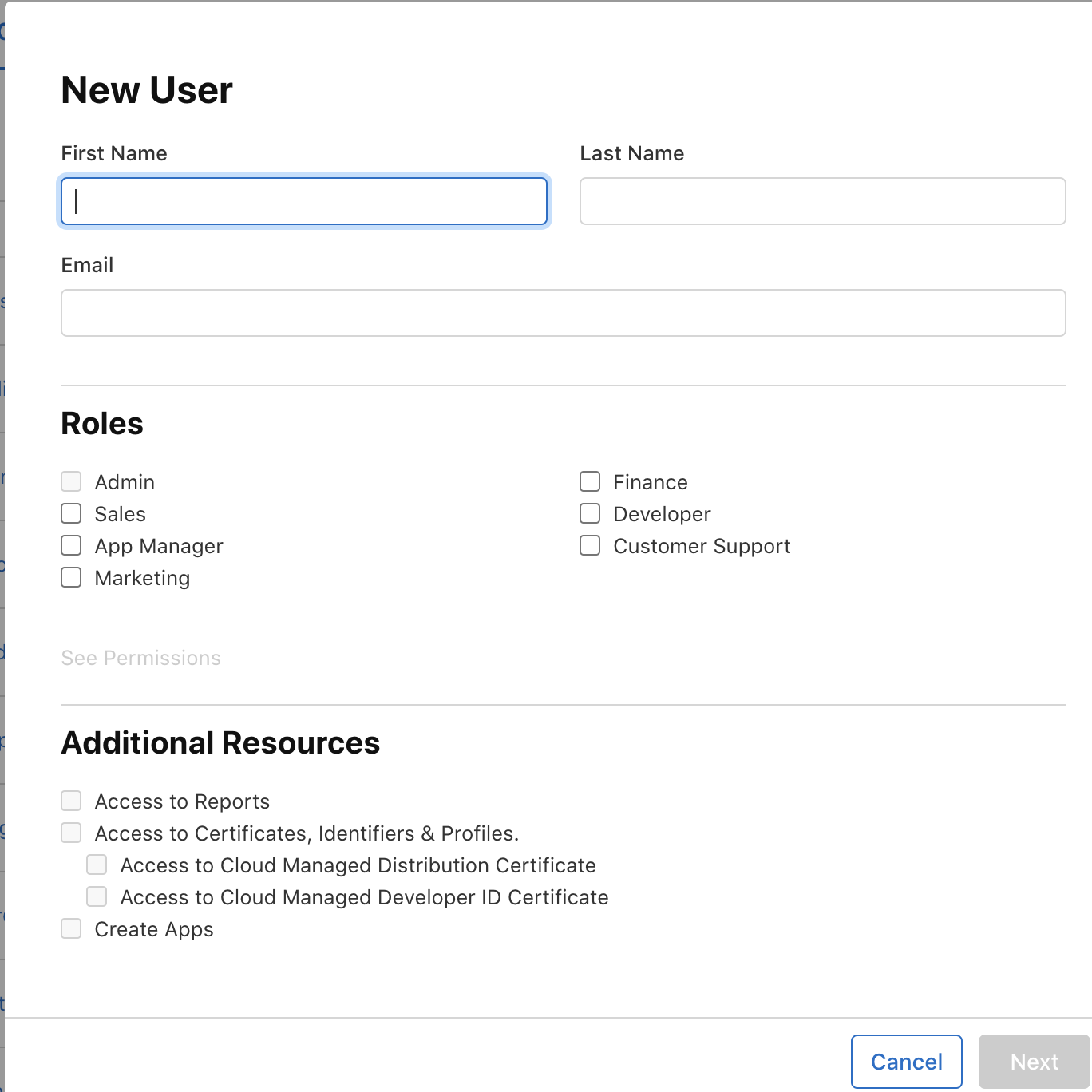
- Send Invitation once you’ve filled in the details, click on the “Invite” button. This will send an email invitation to the user with instructions on how to accept the invitation and join the Apple Developer account.
Adding Users as Administrators to Google Developer Account
Access Google Play Console:
- Go to the Google Play Console.
- Sign in with the Google account associated with your developer account.
- Navigate to Users and Permissions:
- In the Play Console, locate and click on the settings gear icon in the bottom left corner.
- Select Users and Permissions:
- In the left-hand menu, click on “Users and permissions.”
- Add a New User:
- Click on the “+ Invite new user” button.
- Enter User’s Email:
- Enter the email address of the person you want to invite.
- Select Role:
- Choose the role for the user as Admin. Roles determine the level of access and permissions the user will have.
- Send Invitation:
- Click on the “Invite to this account” button to send an invitation to the specified email address.
- User Acceptance:
- The invited user will receive an email invitation. They need to accept the invitation to join your Google Play Console account.












