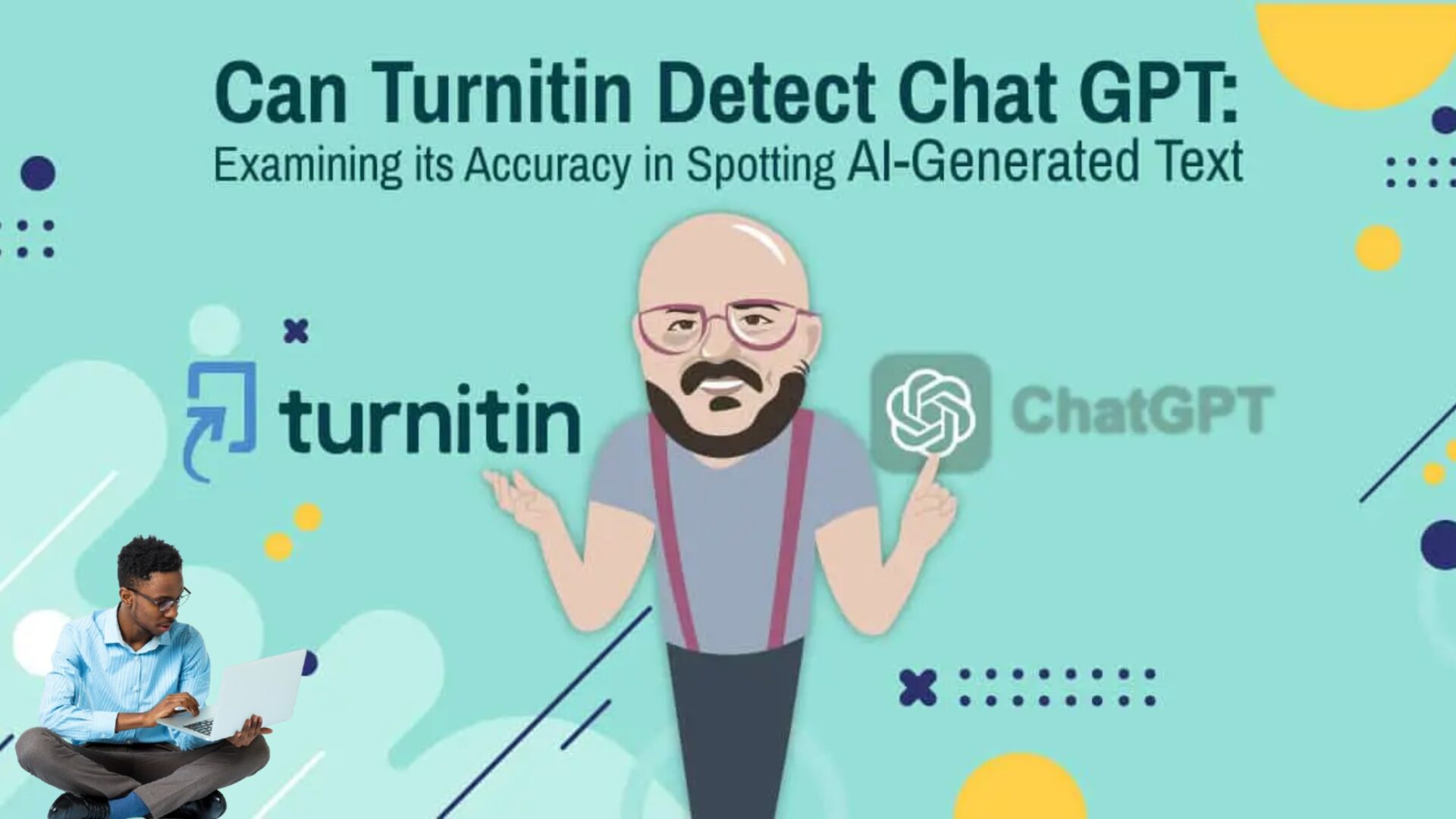What to Know
- Open FaceTime on an Apple device, select Create Link, then share the link with the Windows recipient.
- The Windows user needs to open the link in Chrome or Edge, then select Join.
- The Apple user needs to confirm by pressing the checkbox in their app.
This article covers everything you need to know about using FaceTime on a Windows computer.
How Do You FaceTime on a Computer Running Windows?
A Windows user can participate in a FaceTime video call on a computer after an Apple user sends a link to join.
This process only works with iPod touch and iPhones running at least iOS 15, iPads running iPadOS 15, and Macs updated to macOS Monterey.
-
Open FaceTime and select Create Link.
If you don’t have this option, you may need to update iOS or macOS, or update your FaceTime app.
-
Tap Copy to copy the FaceTime web address to your device’s clipboard, and then paste it into an email or text to send to a contact or yourself. Alternatively, you can tap one of the suggested apps to send the link there.
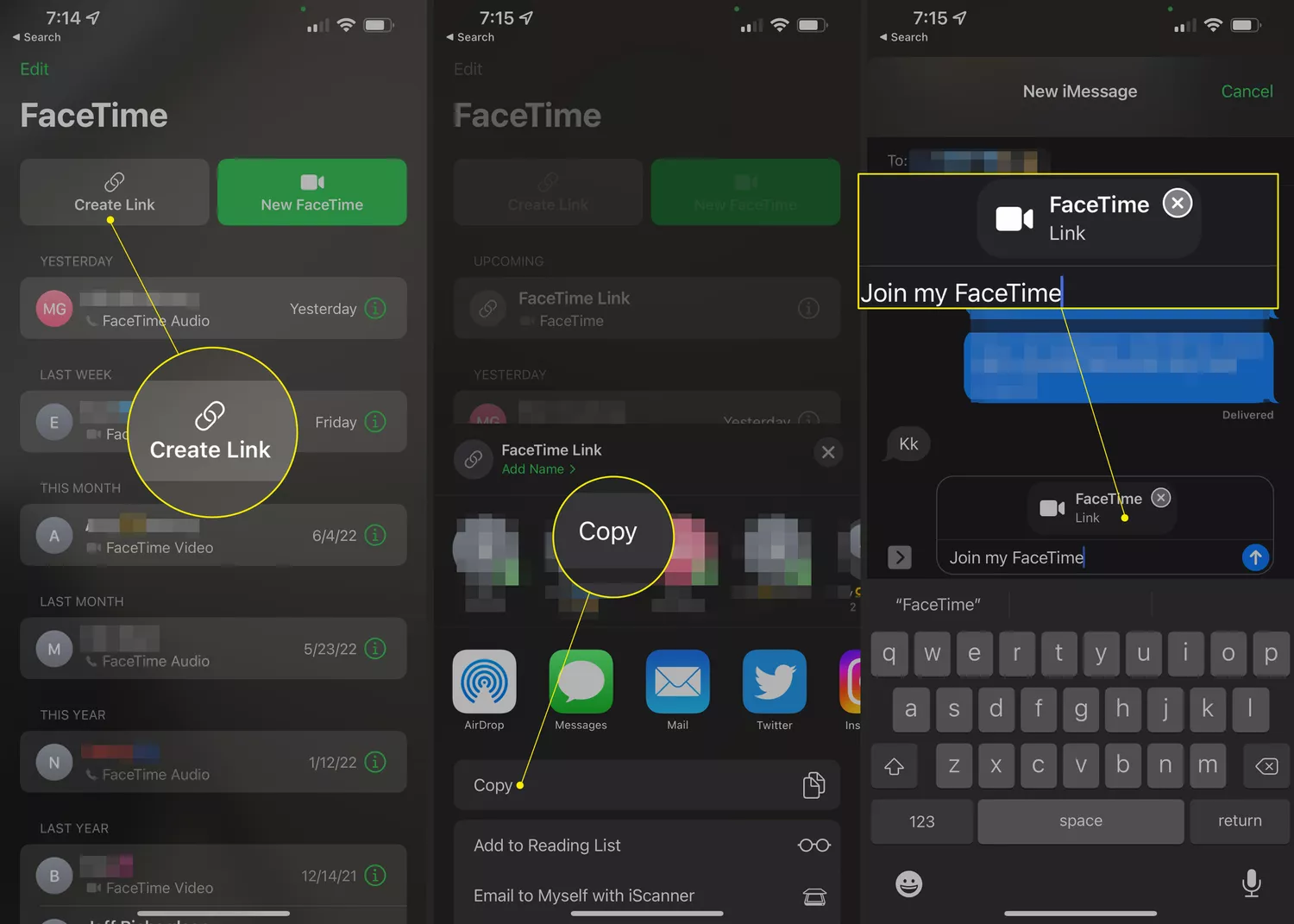
If you want to send the link to yourself, post it in a private chat in an app you can also access on your Windows computer, such as Facebook Messenger, Telegram, or WhatsApp.
-
On your Windows computer, locate the FaceTime link and open it in the Microsoft Edge or Google Chrome web browser. It won’t work in other web browsers.
-
Enter a name in the space provided, then press Continue.
:max_bytes(150000):strip_icc():format(webp)/facetime-windows-name-d8a7bf2c815d4f7eaa9368e479d1ed0f.png)
-
Select Join to request to be added to the FaceTime call on Windows.
:max_bytes(150000):strip_icc():format(webp)/A5-GetFaceTimeonWindows-annotated-295a1a53f99b4b6992c46de0bdbfff06.jpg)
-
The Apple user needs to accept the request by selecting the checkbox on their screen.
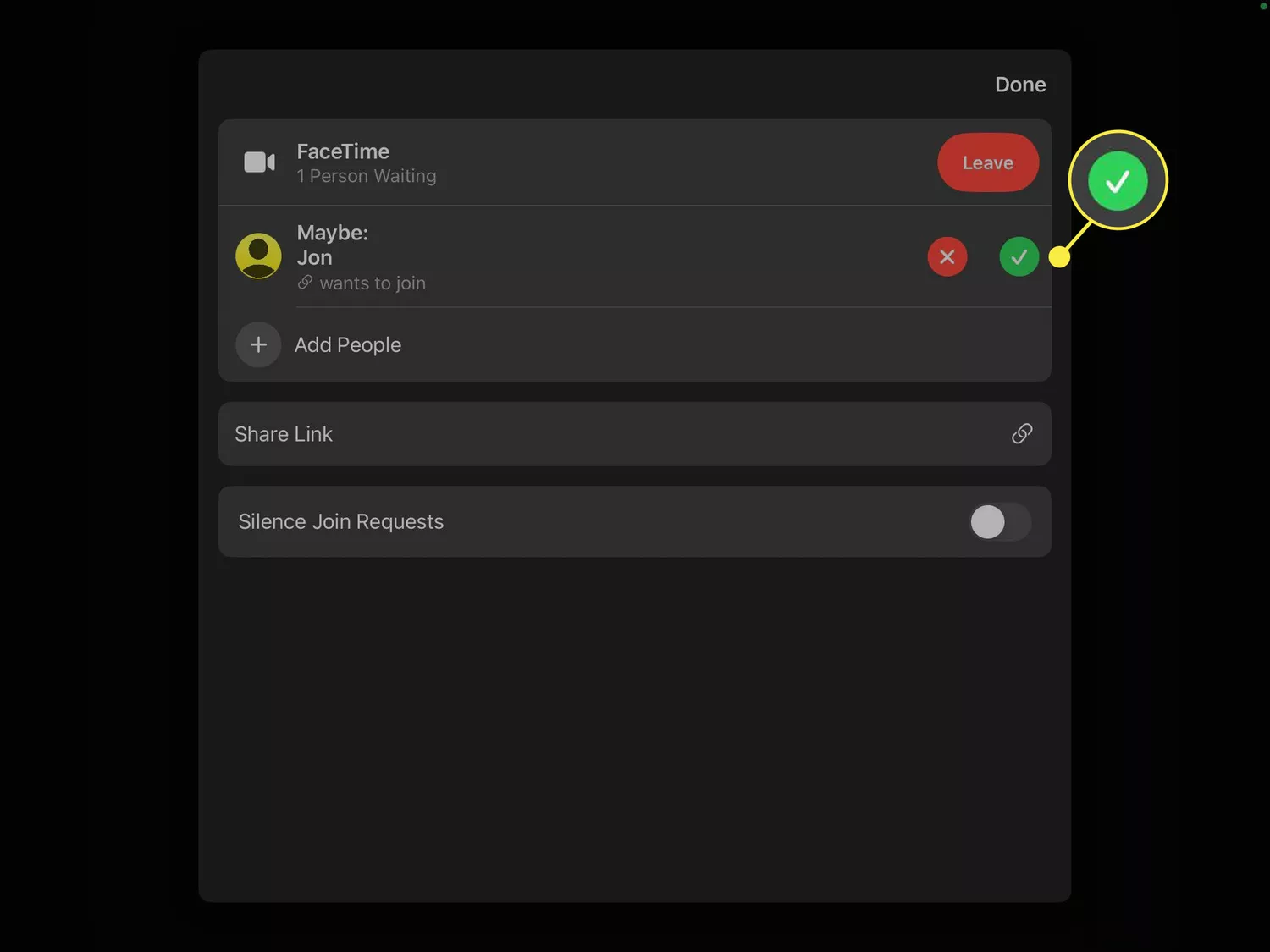
Do I Need to Install FaceTime on My Windows Computer?
There is no FaceTime app for Windows computers, nor do you need one. On Windows, FaceTime can be run completely from within a web browser by clicking a chat invite link sent from someone with an Apple device.
You can’t start a FaceTime chat on a Windows computer. You’re only able to join an existing one created on an Apple device.
Is FaceTime for PC Safe?
Apple does promise end-to-end encryption for its FaceTime communications which increases your conversation’s privacy significantly.
You can increase your security by making sure you have the latest version of Windows running on your computer and ensuring that your browser is up to date. It’s also a good idea to only click FaceTime invite links you’re expecting. Email scammers may try to trick you into clicking malicious links by claiming they’re for a FaceTime chat when in reality, they’re for a fake website.