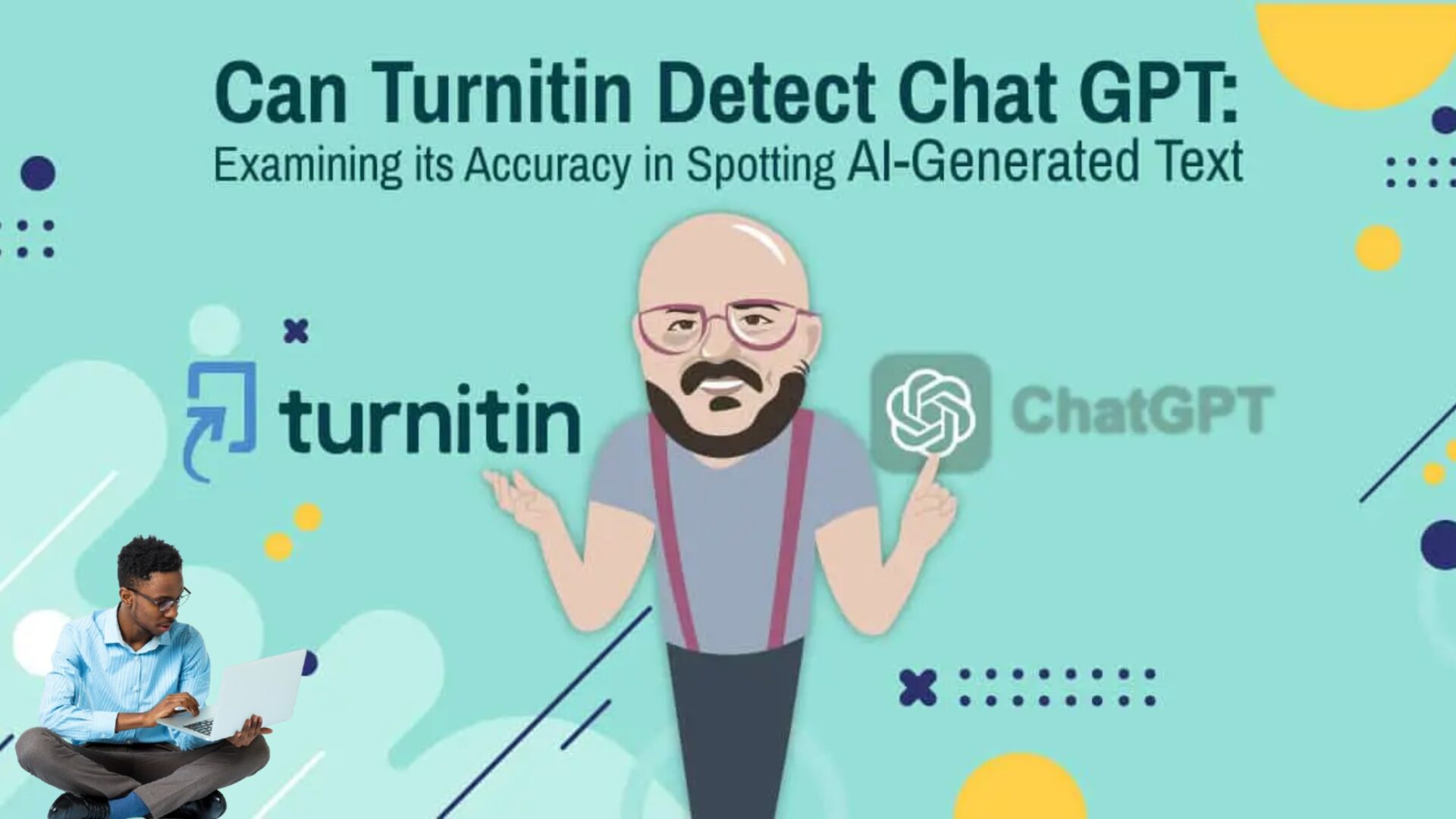Before resorting to formatting your hard disk to fix a computer’s performance problems, consider these steps to diagnose and resolve issues:
- Do a Virus Scan:
- Malware can significantly affect your computer’s performance. Keep your antivirus up-to-date and run a comprehensive scan to detect and remove any malicious software.
- Update Drivers:
- Device drivers facilitate communication between the operating system and hardware components. Ensure that all drivers are updated to improve system stability and performance.
- Use the Troubleshooter:
- Windows includes a built-in Troubleshooting tool. Access it via the Control Panel to diagnose and repair issues related to programs, hardware, sound, networks, and system errors.
- Use ‘Easy Fix’ Tools:
- Microsoft’s ‘Easy Fix’ tools, formerly known as ‘Microsoft Fix It’, address common software problems. Download these tools from the official Microsoft page and use them to resolve specific issues affecting performance.
- Restore the Computer to an Earlier State:
- If you know when the problems started, use System Restore to revert the computer to a previous state. This option can help recover from issues caused by recent changes or installations.
- Use a Windows Recovery Drive:
- Create a Windows Recovery Drive using a USB stick. This tool allows you to restore Windows from a previous point, troubleshoot problems manually, or reinstall Windows if necessary.
- Restore Windows:
- If all else fails, consider using the system recovery options to reinstall Windows. You can choose to keep or remove your files during the process, or revert to a previous system update.